PixVerse AI Video Generator
PixVerse is a fast, creator-friendly text-to-video and image-to-video model focused on smooth camera motion, character/style consistency, and social-ready aspect ratios. Try Pixverse to create cinematic videos on GoEnhance AI today.
Image to Video
Text to Video
Select Model
pix_v4_5
Image
Upload files
Key Features of PixVerse
- Accurate Text-to-Video: Turn detailed prompts into coherent, cinematic shots.
- Image-to-Video Animation: Bring still images to life with natural motion.
- Viral AI Effects Library: Try trending effects like AI Kiss, AI Hug, AI Bikini and more.
- Character & Style Consistency: Keep faces, outfits, and look stable across frames.
- Social-Ready Aspect Ratios: One-click 9:16 / 16:9 / 1:1 presets.
- Fast Rendering: Generate short clips quickly and iterate.
- Cinematic & Anime Styles: From filmic realism to stylized linework.
Accurate Text-to-Video
PixVerse follows scene descriptions for framing, pacing, and camera moves (pan, dolly, rotation) to deliver stable, watchable motion.
| Prompt | Generated Video |
|---|---|
A vibrant southern French market filled with colorful spices, handicrafts, lively barter and local musicians. |
Image-to-Video Animation
Start from a single photo and generate dynamic sequences while preserving subject identity, color palette, and overall style.
| Prompt | Generated Video |
|---|---|
The kitten chases the mouse.  |
Viral AI Effects Library
PixVerse AI includes a built-in Effect Library with dozens of popular video effects designed for social virality. From AI Kiss, AI Hug, and AI Bikini to AI Muscle, AI Dance, and cinematic zooms, you can create short, eye-catching clips that stand out on TikTok, Instagram Reels, and YouTube Shorts — all in one click.
| Effects Library |
|---|
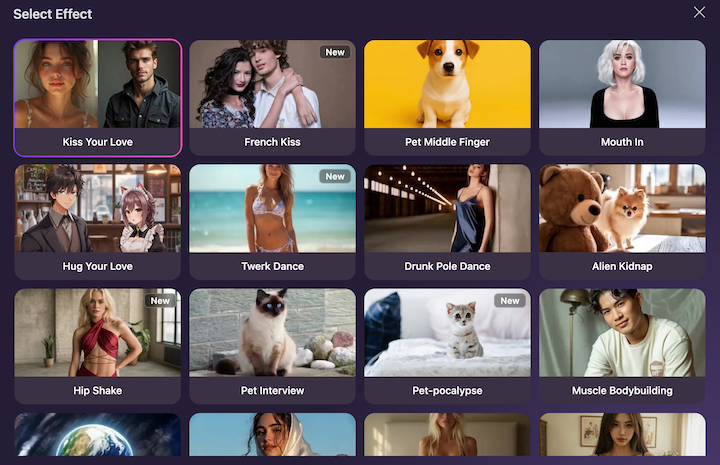 |
Character & Style Consistency
Reduce flicker and drift with consistent styling across shots—ideal for ads, teasers, and narrative short-form content.
Social-Ready Aspect Ratios
Export clean MP4s optimized for TikTok, Reels, and Shorts without manual re-framing.
Fast Rendering
Preview, adjust your prompt, tweak duration/aspect ratio, and re-render to reach your final cut faster.
Cinematic & Anime Styles
Direct the overall look with clear style cues—cinematic color, lens aesthetics, or anime-inspired outlines.
How to Use PixVerse on GoEnhance AI
01
Pick PixVerse
Go to the AI video generator and choose PixVerse model for image-to-video or text-to-video.
02
Write Prompt or Upload Image
Describe your scene with camera moves and timing, or animate a reference image.
03
Generate & Fine-Tune
Render a short clip, then iterate—adjust prompt details, shot length, or aspect ratio.
Discover more:
- Vidu Q3
- Kling O3
- kling 3.0
- SkyReels-V3
- Seedance 2.0
- Kling Motion Control
- Wan AI
- Wan 2.2 Spicy
- Seedance 1.5 Pro
- Wan 2.6
- KlingAI Avatar 2.0
- Kling 2.6
- Hailuo 2.3
- Runway Gen-4.5
- Grok Imagine Spicy
- Grok Imagine
- Kling O1
- PixVerse V5.5
- Wan 2.2 Animate
- LTX-2
- LongCat-Video
- Veo 3.1
- Pixverse
- Sora 2
- Vidu Q2
- Pika AI
- Wan 2.5
- Kling 2.5
- Wan 2.1
- Wan 2.2
- Vidu AI
- Vidu Q1
- Seedance Pro (ByteDance)
- Seedance Lite (ByteDance)
- Seaweed AI (Bytedance)
- Runway
- Midjourney Video
- Luma AI (Luma Dream Machine)
- Kling AI
- Index Anisora
- Hunyuan Video
- Hailuo AI (MiniMax)
- MiniMax Hailuo 02
- Veo 3
- GoEnhance AI
Frequently Asked Questions
What is PixVerse AI?
What is PixVerse AI Pricing?
Does PixVerse AI support image to video?
Which aspect ratios and durations are supported?
Can I use results commercially?
Is there a free trial?
Who is PixVerse for?
What is the best PixVerse AI alternative?
X Comments About Pixverse AI
Create with PixVerse on GoEnhance AI
Generate cinematic, social-ready videos from text or images—ideal for ads, trailers, and short-form content.
Try PixVerse Free