AI Image to Image Generator

Powerful AI Style Transformations
Style Transfer (Anime ↔ Realistic)
Turn selfies into anime or Ghibli style. Or convert anime art into realistic photos — all while preserving identity.

Character Consistency
Maintain the same character identity across multiple generations. Ideal for storytelling, branding, and series content creation.

Natural Language Edits
Describe your changes in plain English — like 'remove watermark' or 'add sunglasses' — and let AI make it happen accurately.

Multi-Modal Model Fusion
Powered by FLUX Kontext Pro/Max, GPT-Image-1, and SDXL. Combines visual awareness and language understanding for precise edits.

Preserve Unedited Regions
Make local edits without destroying the rest of the image. Perfect for small changes that blend naturally.

Watermark & Object Removal
Remove watermarks, strangers in backgrounds, or any unwanted objects without trace — even from complex textures.
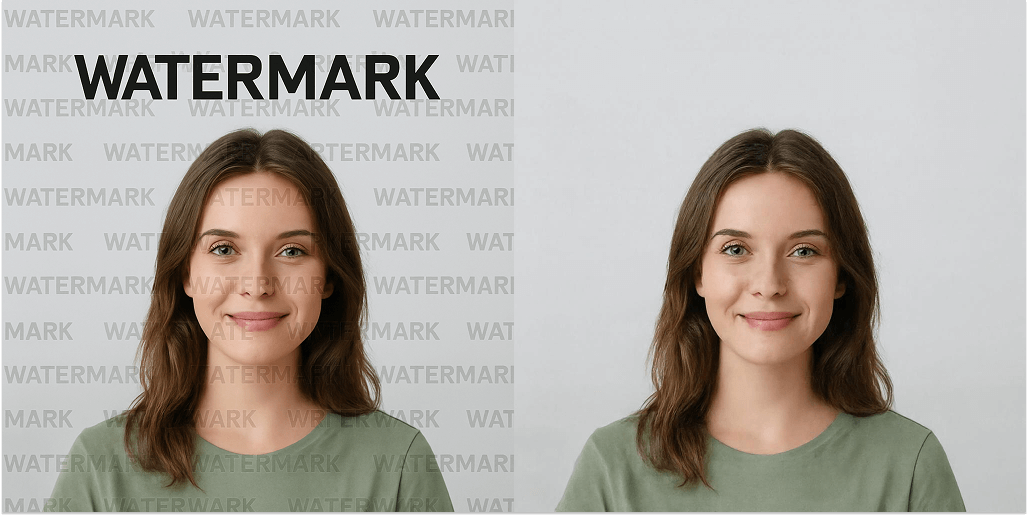
Product Showcase & Logo Rendering
Transform flat logos into photorealistic 3D mockups. Style packaging shots and e-commerce visuals with pro lighting and props.
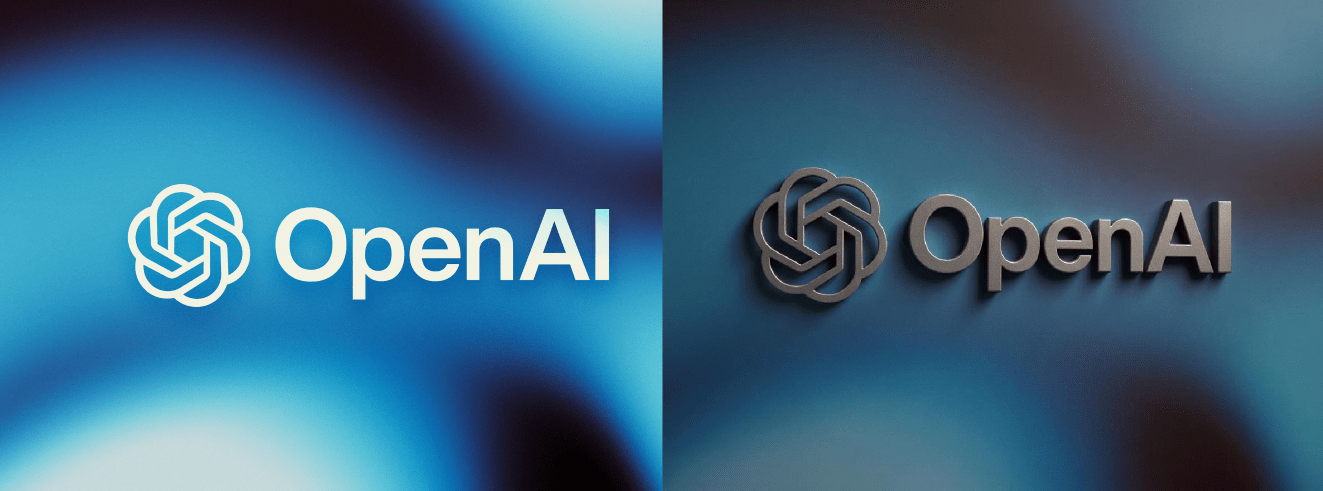
Background & Outfit Swapping
Change the environment or clothes of your subject with one sentence — travel from beach to bar in seconds.

Who Is This For?
Marketers
Designers
Influencers & Creators
E-Commerce Sellers
Photographers
Everyone
How to Use Image-to-Image AI
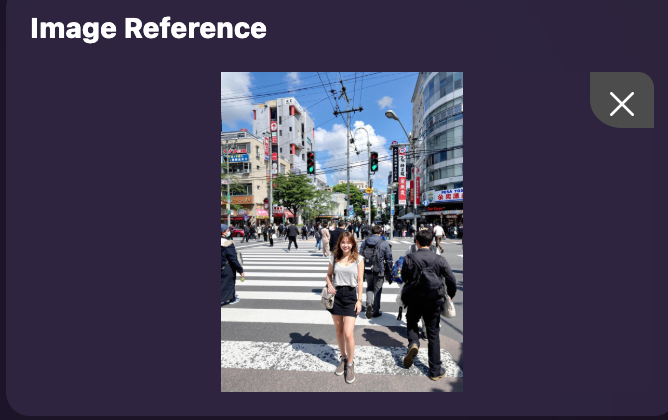
Upload Your Image
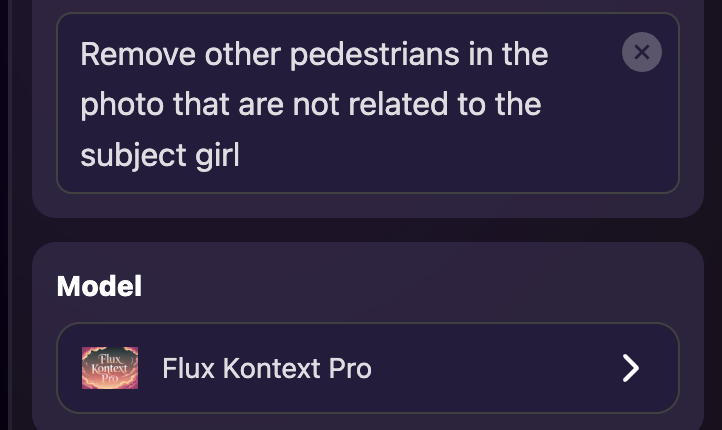
Describe the Transformation

Generate & Download
Why Use GoEnhance for Image Transformation?
Natural Language Edits
Multi-Modal Model Fusion
High-Resolution Output
Multi-Image Reference
Fast & Free to Start
Versatile Use Cases
FAQs about Image-to-Image AI
What’s the difference between text-to-image and image-to-image?
What image formats are supported?
How long does image generation take?
Can I use the generated images commercially?
Can I customize how much the image changes?
What if I don’t like the results?
What types of input images work best?
Can I control style transfer versus structure preservation?
Is there a limit to how many images I can transform?
How do I write an effective prompt for image-to-image?
Try GoEnhance Image-to-Image AI
Transform, enhance, edit, and restyle your images effortlessly with AI.