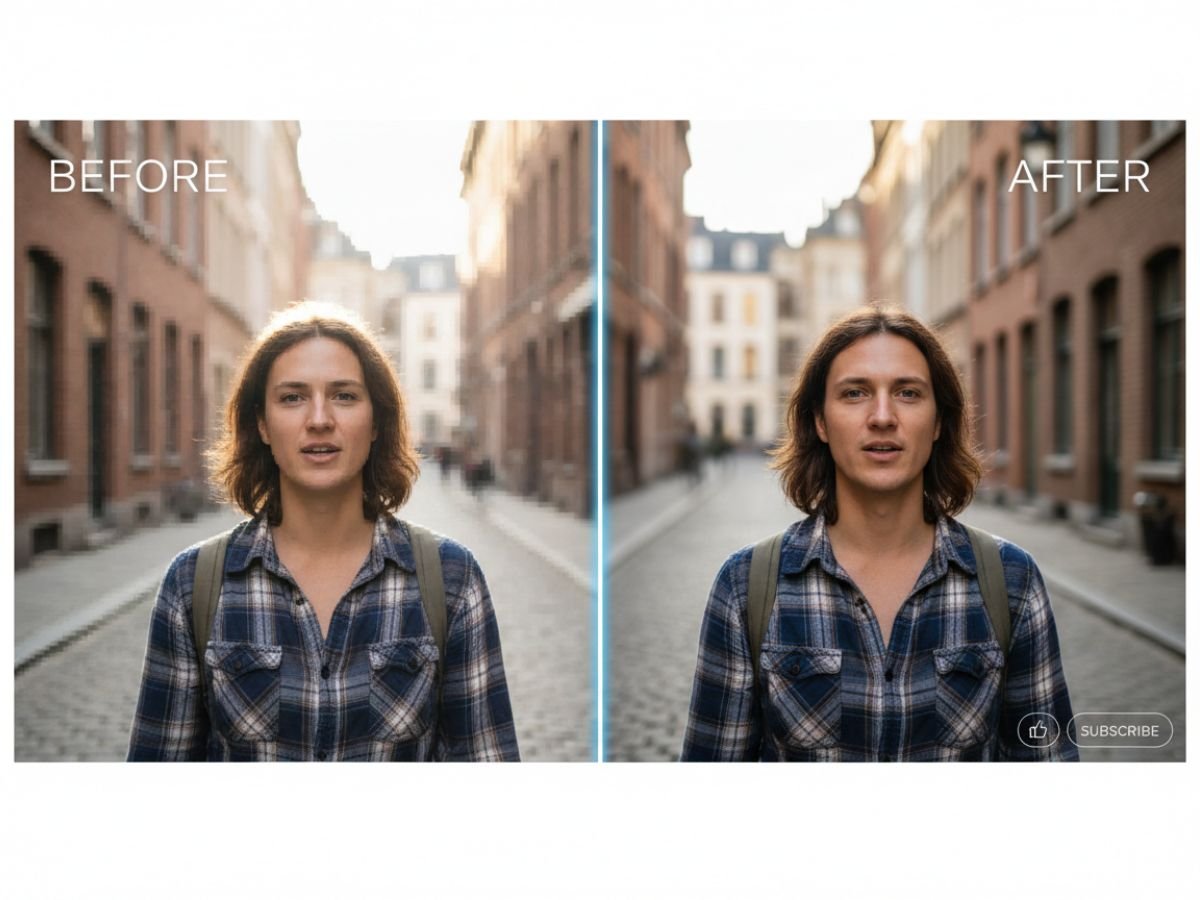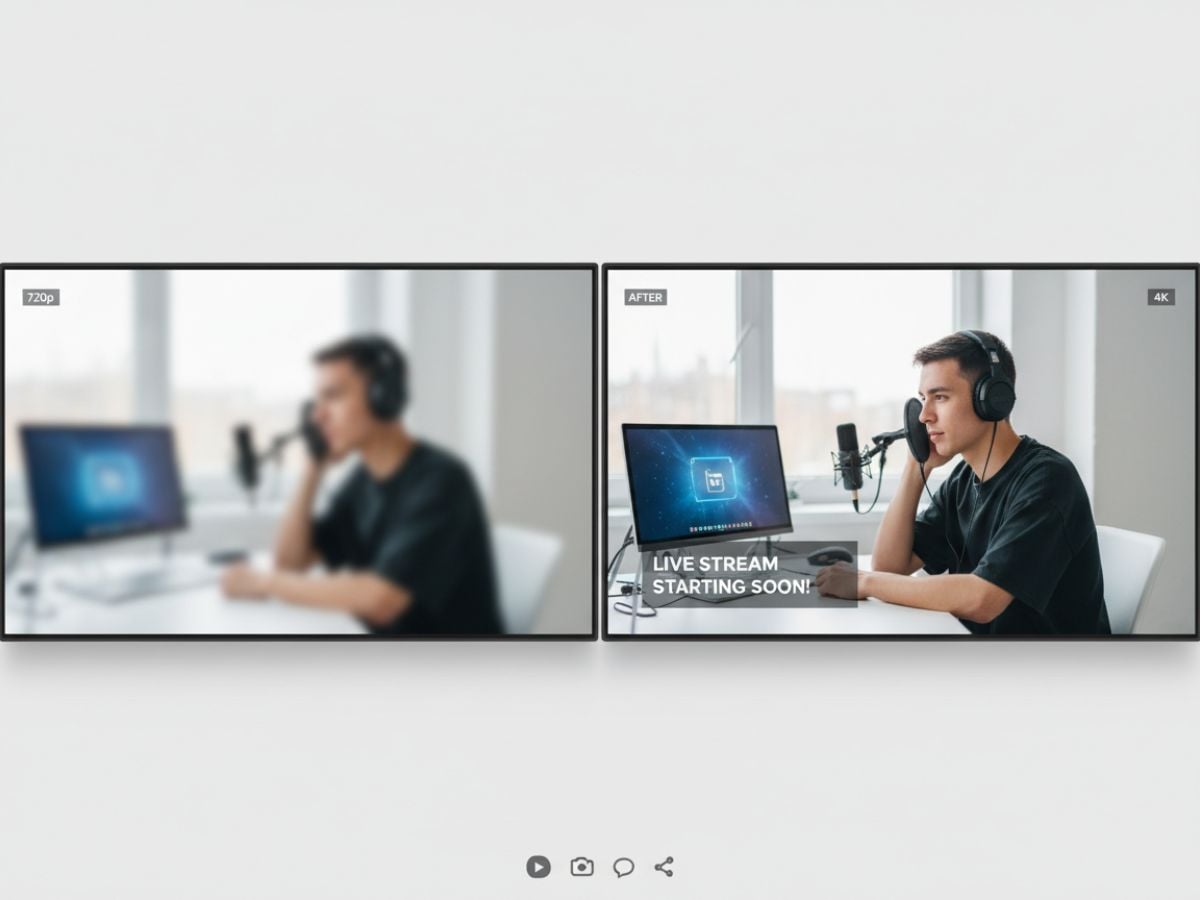
Content Creators & Vloggers
Upgrade vlogs, screen recordings, and social clips to higher resolution so they stay clear on phones, tablets, and large monitors. The video resolution upscaler reduces softness, tightens edges, and keeps faces and on-screen text easy to read for YouTube, TikTok, and other platforms.