Veo 3 AI Video Generator
Features of Google Veo 3 AI Video Generator
Native Audio Integration
Veo 3 generates synchronized audio—ambient sounds, music, sound effects, and even dialogue—alongside its video output, marking the end of the “silent film” era in AI video generation.
Advanced Prompt Comprehension
Describe complex, multi-step scenes in plain language—‘pan left to reveal a city skyline, then zoom into a character talking on the phone’—and Veo 3 will parse every instruction. It respects sequencing, timing, and contextual cues, ensuring that camera movements, character actions, and environmental changes unfold exactly as you intended.
Visual Style & Character Consistency
Upload one reference image — photo, concept art, even sketches—to lock in color palettes, lighting moods, and design details. Veo 3 uses the reference to maintain a uniform visual identity across all clips, so characters look the same from shot to shot and stylistic choices remain coherent, even if you generate dozens of scenes.
Cinematic Camera Controls
Go beyond static shots: define smooth camera pans, slow or fast zooms, rack focuses, and complex trajectories (dolly, crane, handheld). Veo 3 interprets these directives to produce fluid, professional-grade cinematography—perfect for story-driven content or dynamic product showcases.
Produce Viral-ready Content
Generate magnetic, shareable clips in moments. Veo 3 empowers you to create everything from cheeky “newsflash” skits and immersive time-travel vignettes to soothing ASMR scenes, period-piece moments, or talking-animal shorts—all with flawless audio-visual harmony and cinematic polish. Effortlessly captivate audiences and skyrocket your engagement.
How To Start Creating With Veo 3 on GoEnhance AI
Choose the Veo 3 Model
Go to the GoEnhance AI AI Video Generator and choose the Veo 3 model.
Input The Prompt
Describe your story or idea using natural language prompts or upload reference image and additional styles.
Generate And Download
Allow Veo 3 to process, then review, edit, and export your cinematic clips and videos.
What Our Users Say?
Frequently Asked Questions
What is Google Veo 3?
How does Veo 3 integrate audio?
Can Veo 3 manage complex prompts?
How does Veo 3 handle ethical concerns?
What platforms provide access to Veo 3?
Can Veo 3 manipulate objects in a video?
What artistic styles can Veo 3 reproduce?
How does Veo 3 differ from Veo 2?
What are the system requirements for using Veo 3?
Where can I use Veo 3?
Step Into the Future with Google Veo 3
Transform your creative ideas into cinematic masterpieces with Veo 3.
Explore Veo 3 Today