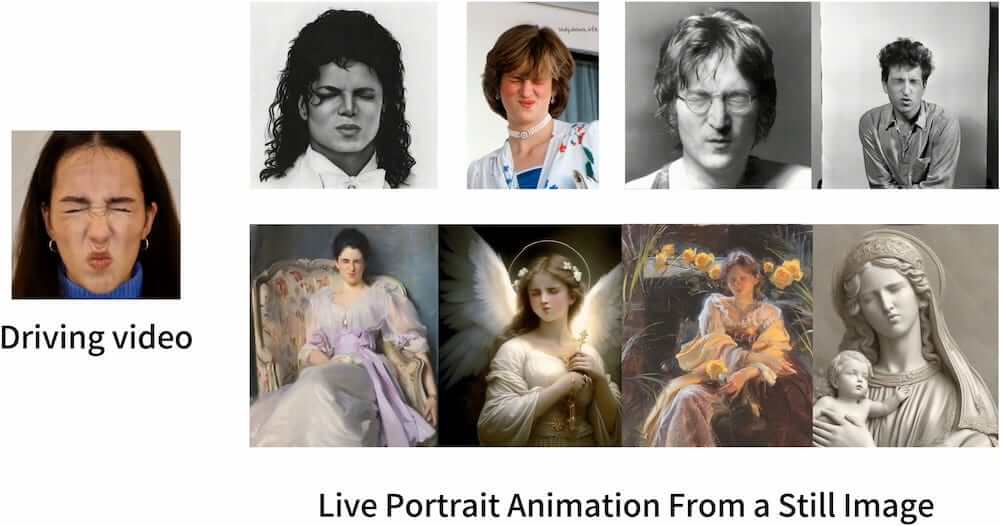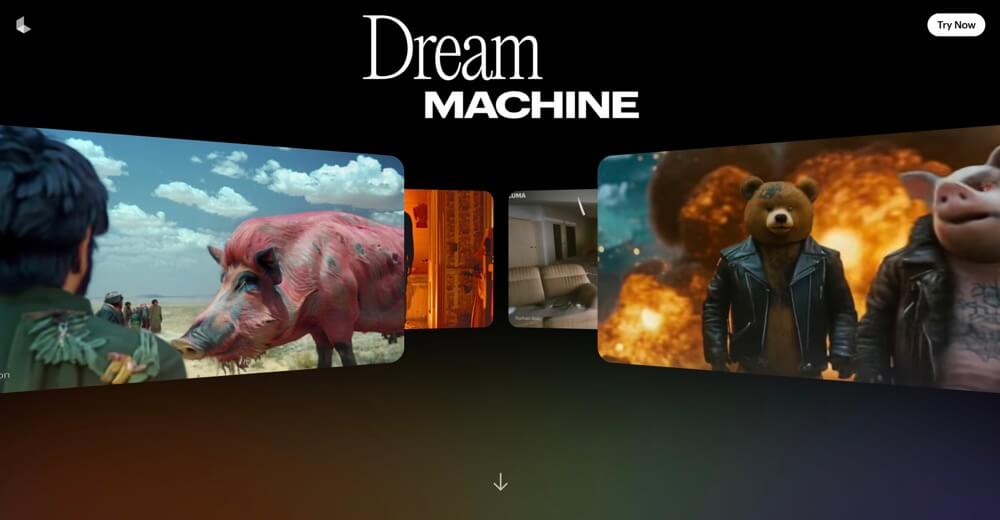I Reviewed Veo 3.1 vs Sora 2— Here’s What Actually Surprised Me
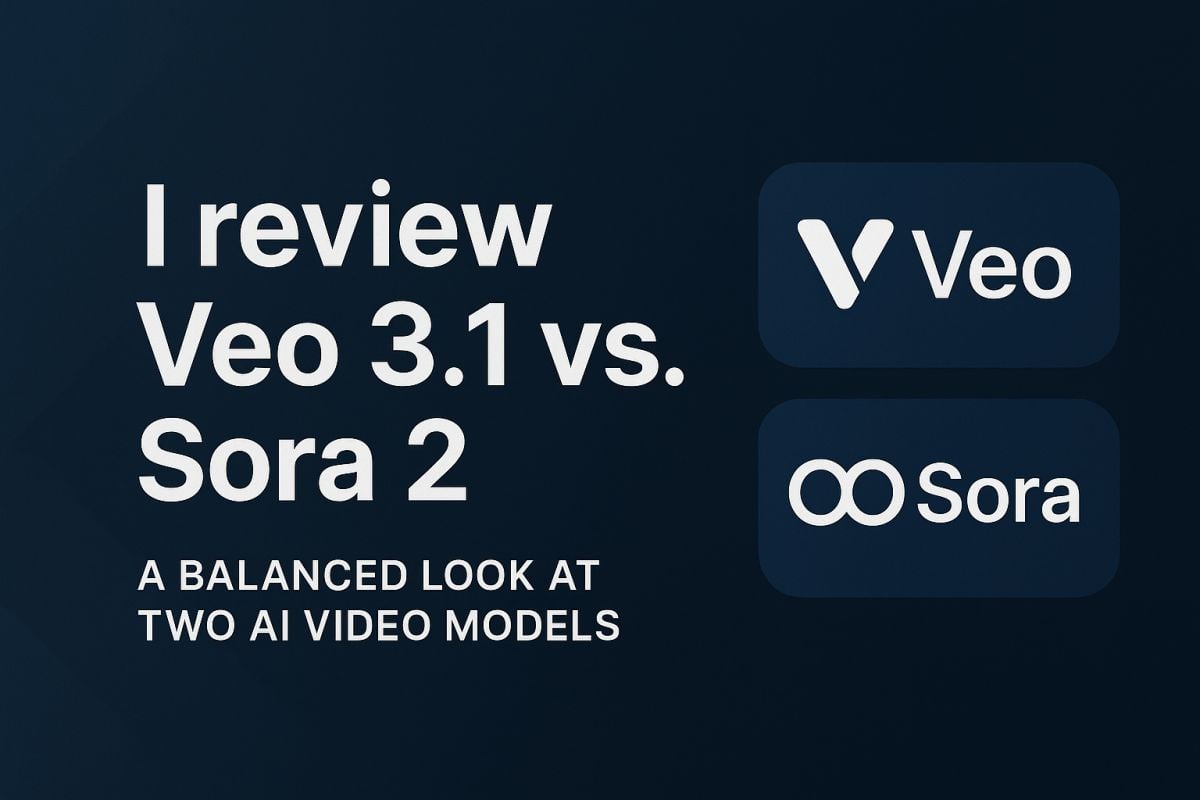
- Introduction: What this review covers
- What’s new in Veo 3.1 (and why it matters)
- What’s new in Sora 2 (and why it still leads in some areas)
- Test setup: how I tried to keep it fair
- Side-by-side summary (fast take)
- Realism & physics: who looks more “camera-real”
- Audio & narration: where sound meets picture
- Editing & iteration: how fast can you fix a shot
- Style fidelity: anime and illustration stress test
- Formats & delivery: orientation, length, and resolution
- Practical workflows: getting from stills to a usable cut
- Strengths & limitations (at a glance)
- Example prompts & observations
- Recommended decision framework
- Verdict: where I’d use each—today
- Sources & further reading
- Disclosure
Introduction: What this review covers
This review compares real-world outputs from both models across realism, audio, editing, formats, and style fidelity. I ran consistent prompts in three stress tests (product ad, “glass lemon” micro-detail, Ghibli-like anime), recorded notes on motion, lighting, and failure cases, and scored clips on what matters to editors and brand teams: control, coherence, and finish. I keep the tone neutral, highlight limitations, and link to official sources for context (Google AI, OpenAI research).
What’s new in Veo 3.1 (and why it matters)
Veo 3.1 primarily improves workflow completeness: audio-enabled tools, finer editing, and flexible formats. In practice, the update adds audio support across “Ingredients to Video,” “Frames to Video,” and “Extend,” so story beats can be timed against a soundtrack from the start. The Flow app’s editing gets more surgical—insert an object and it auto-matches light/shadow; remove an object (rolling out) and it rebuilds the background. Together these tools shorten iteration loops for commercial work where look-dev and continuity matter.
What’s new in Sora 2 (and why it still leads in some areas)
Sora 2 advances narrative coherence and language/audio integration, which shows up in creator-friendly outputs. In my tests, Sora 2 more reliably interpreted multi-step prompts, synced scenes to voice narration (including Chinese), and maintained subject identity better in stylized sequences. While its editor is less granular, the “just works” feeling is strong when you need a narrated explainer or a stylized short with consistent tone.
Test setup: how I tried to keep it fair
I used the same prompts, similar durations, and a simple rubric for scoring realism, audio, and edit control.
Here’s the protocol I followed:
- Prompts:
- Product ad (spec copy → voice + scenes)
- “Glass lemon” micro-detail (lighting, material, motion)
- Ghibli-like anime run (style, character persistence)
- Review: blind first watch; second pass for technical notes (motion continuity, shadow behavior, mouth shapes, artifacting).
- Scores: 1–5 across realism, audio/narration, editability, and format options.
Note: Model capabilities evolve quickly; treat these as snapshots, not final verdicts. Always validate with your own assets and use cases.
Side-by-side summary (fast take)
Veo 3.1 edges ahead for photoreal “commercial” looks and edit control; Sora 2 remains better for narration and stylized storytelling.
| Dimension | Veo 3.1 | Sora 2 |
|---|---|---|
| Prompt understanding | Natural with strong scene assembly | Strong, especially on multi-step, narrated prompts |
| Visual quality (commercial) | Excellent micro-detail & lighting control | Very good; slightly softer, filmic palette |
| Stylized/anime fidelity | Inconsistent in my runs | More faithful and coherent |
| Audio & narration | New audio support; music-first today | Narration/VO felt more integrated |
| Editing & iteration | Flow insert/remove tools add control | More closed, fewer surgical edits |
| Formats / orientation | Landscape & portrait (incl. 16:9) | Primarily landscape in my tests |
| Long-form continuity | Extend feature helps build >1 min | Also capable; depends on prompt design |
Realism & physics: who looks more “camera-real”
Veo 3.1 looks more “advertising-grade” on materials, micro-glints, and controlled lighting. In the “glass lemon” test (a 50mm close-up of a yellow-glass lemon sliced horizontally, interior glass with melting glitter, soft top light), Veo 3.1 rendered convincing refractive behavior and consistent glitter motion. Sora 2 held up well but leaned toward a softer, filmic interpretation. For product-style hero shots, Veo 3.1’s specular control and shading stability felt closer to a small-rig studio setup.
Audio & narration: where sound meets picture
Sora 2 currently delivers the more “complete” narrative package because voiceover integrates naturally with scene order. In my product-ad prompt (Chinese VO + spec points + 3D spin + use-case cutaways), Sora 2 produced an intelligible voice track with on-beat captions. Veo 3.1’s new audio support is welcome, but what I got leaned music-first rather than explanatory VO, which meant more work in post for dialogue or tightly timed captions. If your deliverable is a talking explainer, Sora 2 reduces round-trips.
Editing & iteration: how fast can you fix a shot
Sora 2 delivered the most faithful Ghibli-style output, while Veo 3.1 showed occasional identity drift.
To push both models beyond product realism, I ran an artistic stress test using the following prompt:
Prompt:
“a boy and his dog running up a grassy hill in the style of Studio Ghibli, with a village in the distance and beautiful clouds in the sky.”
This test reveals how each model handles a highly stylized, painterly look—where consistency of line, lighting, and character motion are more important than photorealism.
Sora 2 – Ghibli-style Output
The Sora 2 result maintained the boy-and-dog duo throughout the clip, preserved color harmony, and delivered a smooth parallax shift between the grassy hill and the drifting clouds.
The palette felt hand-painted and cinematic, resembling an actual Studio Ghibli frame.
Veo 3.1 – Ghibli-style Output
The Veo 3.1 version captured striking sunlight and camera motion, but the dog occasionally disappeared and brush details looked overly smoothed.
It leaned toward “animated realism” rather than true anime fidelity.
Observations:
- Sora 2 offers stronger style consistency and character persistence in stylized scenes.
- Veo 3.1 shines in lighting and depth realism, but struggles with hand-drawn continuity.
- If you’re producing painterly or illustration-based videos, Sora 2 currently delivers more reliable artistic control, while Veo 3.1 works better for semi-realistic animation.
Style fidelity: anime and illustration stress test
Sora 2 was more faithful to a Ghibli-like brief, while Veo 3.1 showed occasional identity drift. In my runs, Sora 2 preserved the boy-and-dog duo’s silhouettes and color harmony across cuts, while Veo 3.1 introduced minor continuity slips (e.g., a character dropping out) that broke the illusion. If your goal is a stylized short with consistent character beats, Sora 2 currently feels safer.
Formats & delivery: orientation, length, and resolution
Veo 3.1 is the safer bet if you need both landscape and 16:9 portrait from the same pipeline. For social-first campaigns, getting portrait as a first-class citizen matters. Sora 2 handled my landscape tests well but required more planning to adapt for portrait. Long-form continuity is viable on both, though Veo’s Extend feature made multi-minute stitching feel more predictable.
Practical workflows: getting from stills to a usable cut
A dependable starter path is to animate a picture for motion intent, then assemble scenes in an AI video generator for pacing and delivery. This two-step approach lets you:
- Lock the subject’s “feel” with a short animated still.
- Build a rough cut with captions, overlays, and music.
- Decide which model handles each shot best (you don’t have to pick only one).
Tip: Keep prompts modular—subject, environment, camera, time flow—so you can swap parts without rewriting the whole brief.
Strengths & limitations (at a glance)
Choosing the right model is about fit, not supremacy. Use this quick map:
Veo 3.1 is strong when you need:
- Photoreal product shots, food, materials, and controlled lighting
- Insert/remove tweaks without full regeneration
- Reliable portrait + landscape delivery from one run
Sora 2 is strong when you need:
- Narrated explainers, tutorials, and multilingual VO
- Stylized work (anime/illustration) with consistent identity
- Solid “story first” outputs with less prompt micro-management
Be aware of limitations:
- Both can exhibit artifacts under fast motion and fine textures.
- Fine-grained lip-sync and hands remain edge cases; test and iterate.
- Capabilities, formats, and rates evolve—re-test before a major campaign.
Example prompts & observations
Simple, testable prompts reveal the biggest differences fastest. Here are the three I used and what stood out:
- Product ad (watch spec → 15–30s VO + scenes)
- Observation: Sora 2’s natural VO + captions improved clarity; Veo 3.1’s imagery felt higher-end but needed VO added later.
- “Glass lemon” micro-detail
- Observation: Veo 3.1 delivered convincing refraction and glitter behavior; Sora 2 rendered a pleasing, slightly softer look.
- Ghibli-like anime run
- Observation: Sora 2 preserved style and character continuity better; Veo 3.1 occasionally dropped or altered elements.
Recommended decision framework
Pick the model based on the main risk you’re trying to reduce.
- If the risk is “will this look like a real commercial shot?” → Start with Veo 3.1.
- If the risk is “will the story read and the narration land?” → Start with Sora 2.
- If the risk is “will I have time to fix small problems?” → Veo 3.1’s insert/remove tools help.
- If the risk is “will the style stay consistent?” → Sora 2 currently feels steadier.
Verdict: where I’d use each—today
For photoreal ads and editorial polish I’d lean Veo 3.1; for narrated explainers and stylized shorts I’d lean Sora 2. You can also mix them—prototype motion intent with a quick animated still, choose the stronger model per shot, and conform everything in your editor of choice. As both models iterate quickly, keep a short validation loop and retest critical sequences before a campaign launch.
Sources & further reading
Official materials are best for capability changes and safety notes. See Google AI and OpenAI research for the latest technical updates, formats, and usage guidance.
Disclosure
This review reflects hands-on tests at the time of writing; your results will vary by prompt design, assets, and model updates. I do not claim universal superiority—only practical guidance on where each model fits best right now.