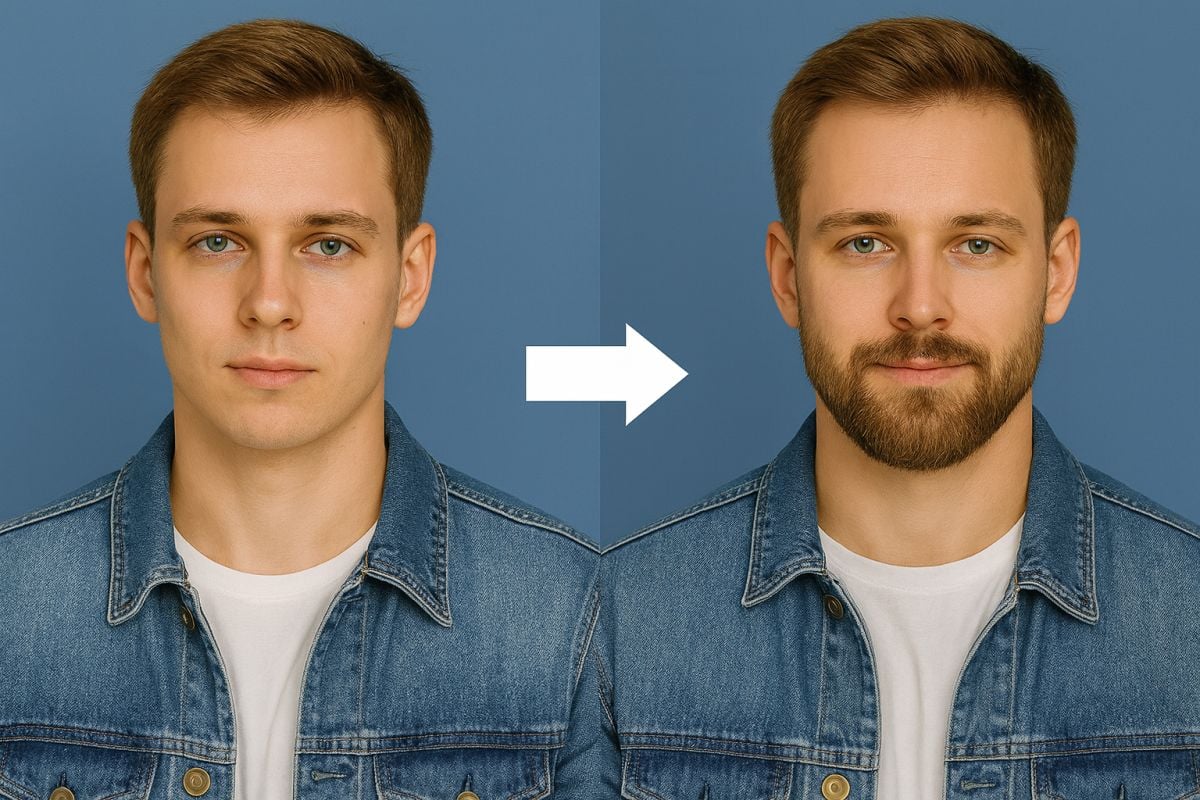AI Skinny Filter
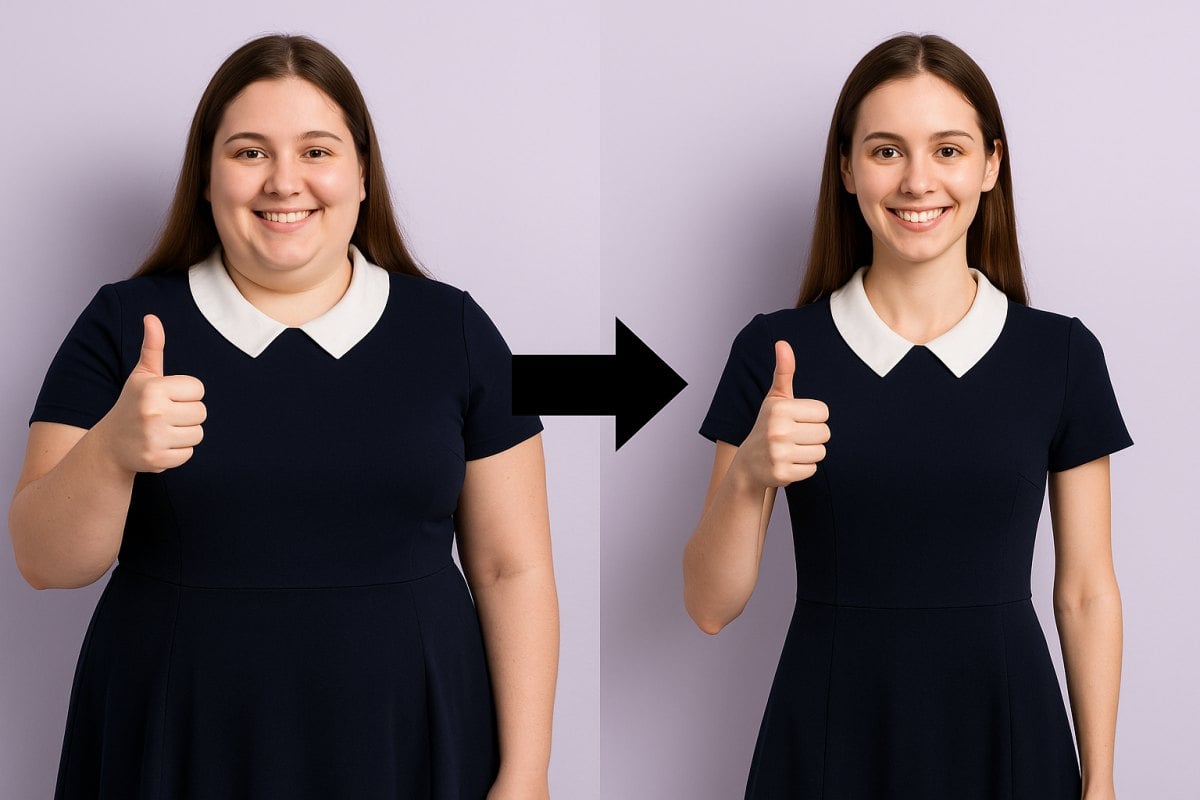
How to Use the GoEnhance AI Skinny Filter?
Upload Your Image
Click the upload button or drag and drop your photo into the designated area. For optimal results, use a clear, high-resolution image.
Apply the AI Filter
Our AI will automatically analyze your photo and apply the skinny filter to subtly refine contours. The process takes only a few moments.
Download and Share
Preview the enhanced image. Once you are satisfied with the natural-looking result, download it in high quality or share it directly.
Explore Features of GoEnhance Skinny Filter
Achieve a Natural Look with the AI Skinny Filter
Our AI-driven tool delicately refines body and facial contours, ensuring the results are always believable and authentic.
It intelligently analyzes the image to apply subtle adjustments, preserving your unique features and avoiding the distorted, unnatural look common with other editors. This process enhances your silhouette with a polished touch, making your photos feel both confident and true to life.

Visualize a New You: How Would I Look Skinny?
Curious about a slimmer appearance? This tool offers a realistic preview by enhancing your existing figure while maintaining your core features.
It’s not about drastic transformation but about subtle refinement, giving you a glimpse of potential changes.

Get Flattering Portraits
The skinny face filter specifically targets facial features to create a more defined and flattering portrait. It subtly slims the jawline and refines cheekbones without altering your fundamental appearance.
This precise adjustment ensures that your expression and character remain intact, producing a professional-grade headshot or a stunning selfie. Explore our other photo effects to complete your edit.

Instant Results with the AI Weight Loss Photo Tool
Forget spending hours on complicated editing software. Our AI weight loss photo tool delivers impressive results with just one click.
Simply upload your image, and the algorithm instantly applies a slimming effect that enhances everything from the waistline to the arms and legs.

Key Features of Our Free Skinny Tool
One-Click Operation
Natural and Subtle Effect
High-Resolution Output
Privacy Guaranteed
Cross-Device Compatibility
Free Trial Access
Discover Other Popular Photo Effects
Frequently Asked Questions
How does the AI skinny filter work without distorting the photo?
Can this AI tool realistically show me what I would look like skinny?
Is the AI skinny filter effective on group photos?
Will using an AI to slim my photos compromise the image quality?
How is this AI skinny filter different from manual editing tools?
What kind of photos work best with the AI skinny filter?
Is my privacy protected when I upload photos to this AI service?
Instantly See a Slimmer You
Upload your photo and preview a slimmer look instantly. The AI skinny filter delivers realistic slimming effects while keeping your style natural.
Start Free Trial