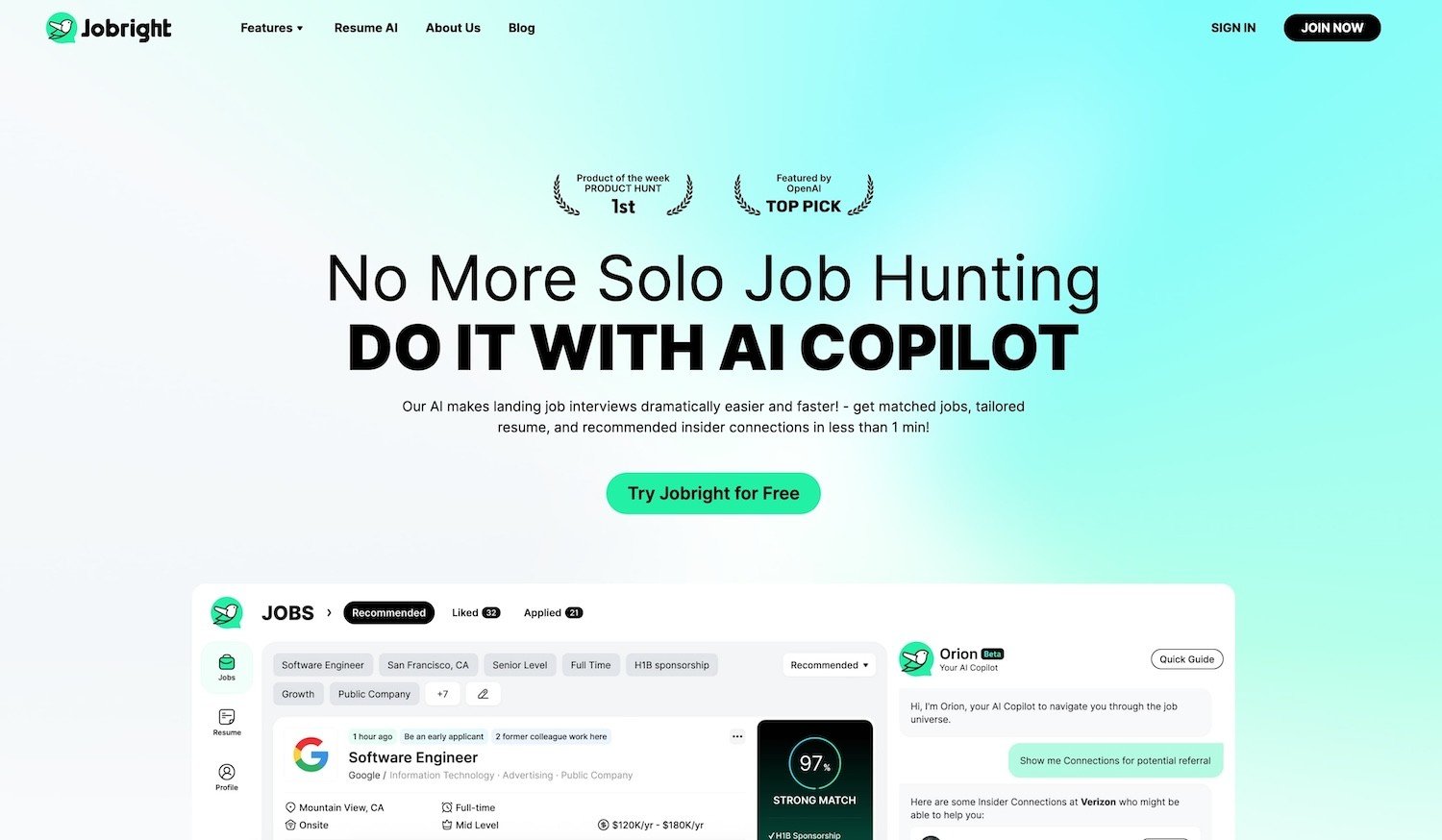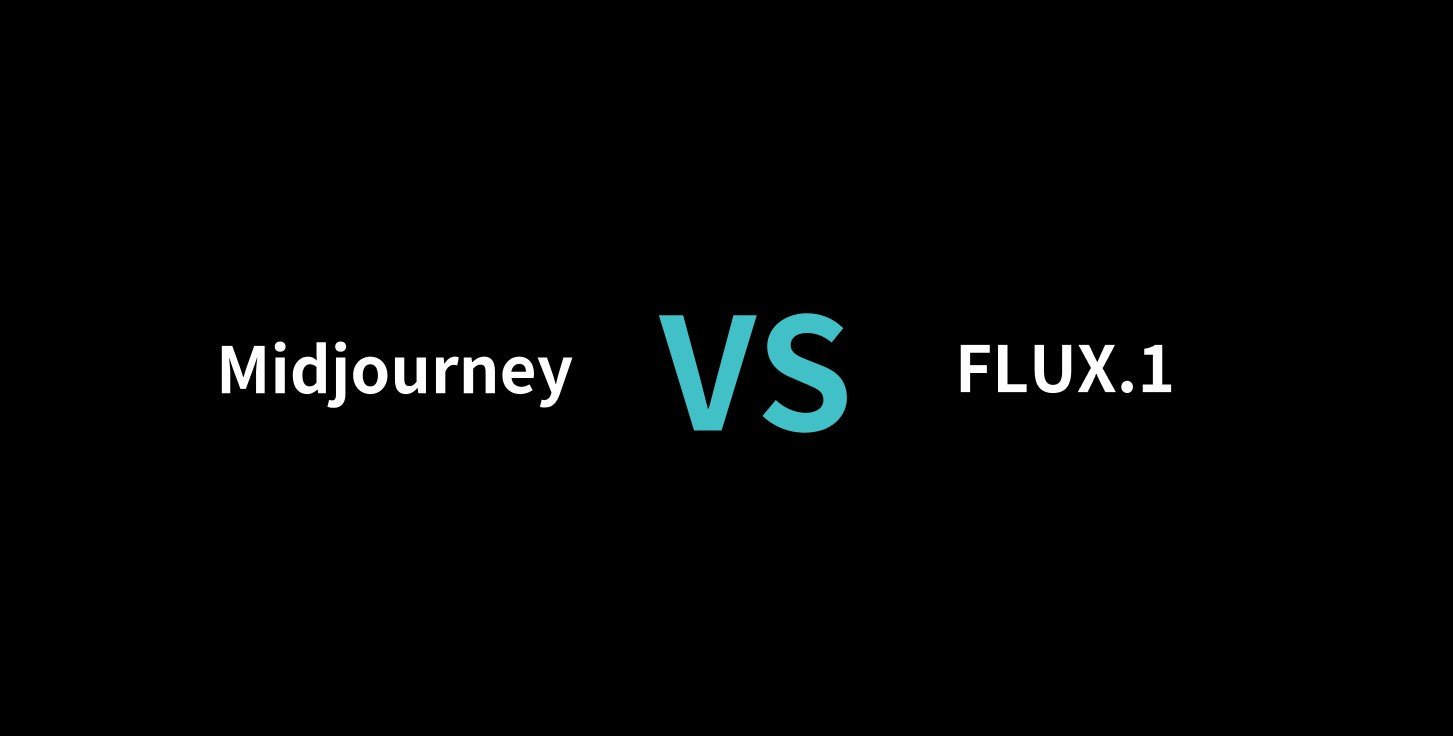Face-Swapping in Photoshop vs AI: Speed & Realism Test
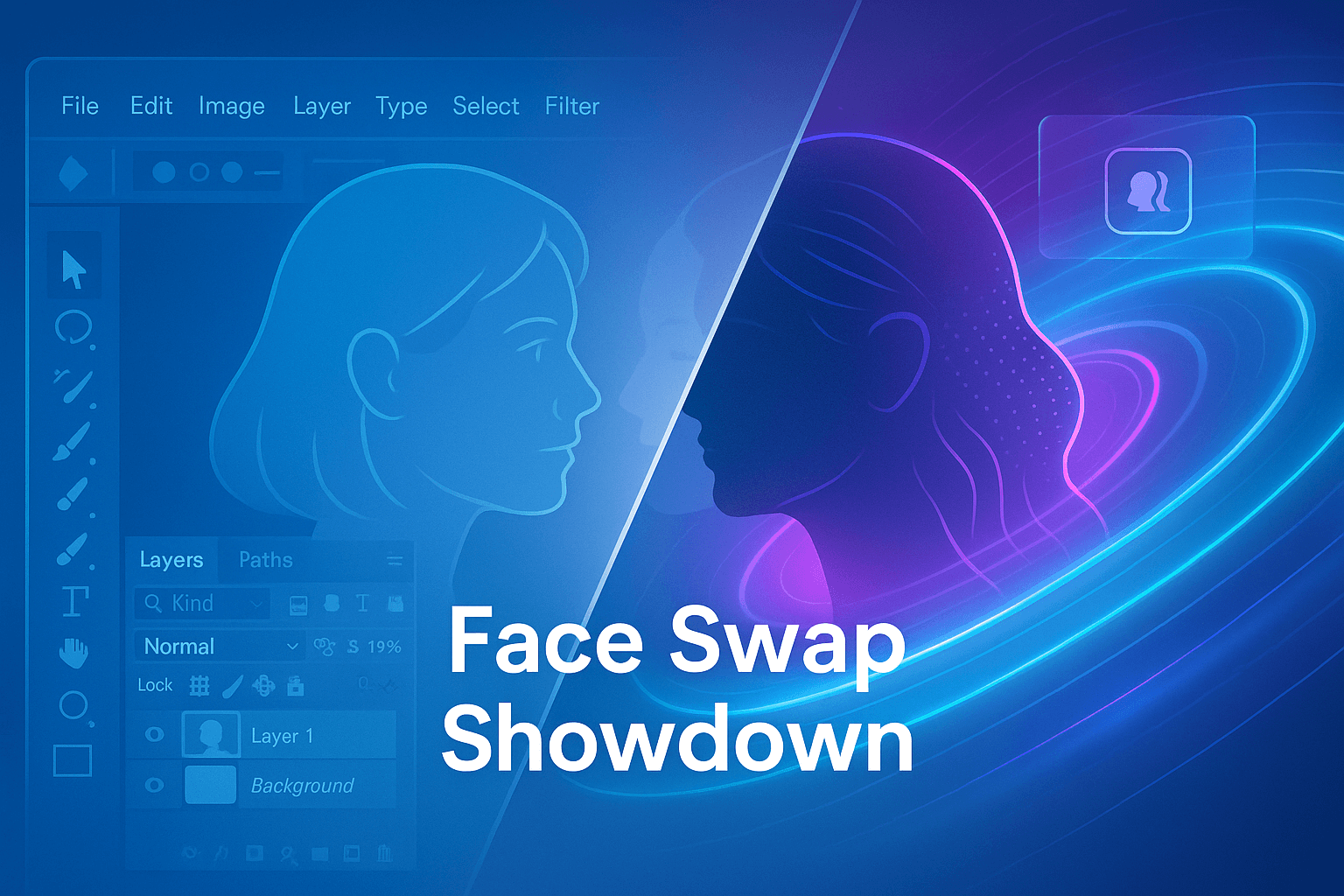
- Workflow 1: Traditional Face‑Swap in Photoshop
- Workflow 2: AI Face‑Swap in GoEnhance AI
- Head‑to‑Head Results
- When Photoshop Still Wins
- When GoEnhance AI Is the Obvious Choice
- Final Thoughts
Face‑swapping has been a staple of meme culture for over a decade, but the stakes are higher in 2025:
- Marketers need polished campaign images in minutes.
- Educators create personalised lesson slides on the fly.
- Creators pump out daily social content without a hefty learning curve.
Two dominant workflows compete for the job:
- Manual compositing in Adobe Photoshop—the classic control‑heavy approach.
- One‑click AI face swap in GoEnhance AI—powered by our proprietary FaceSwap model tuned for photorealistic blending.
Below we benchmark them side‑by‑side for speed, realism, and usability so you can decide which route suits your next project.
| Criteria | Photoshop 2024 (v25.9) | GoEnhance AI (Proprietary FaceSwap Model) |
|---|---|---|
| Setup time | 10‑20 min (file prep, layer masks) | < 1 min (drag‑and‑drop) |
| Swap time per image | 5‑10 min (manual blending) | 3‑5 sec (cloud inference) |
| Realism at 4× zoom | ★★★☆☆ | ★★★★½ |
| Batch capability | Limited (Actions/Scripts) | Built‑in (queue up to 100 images) |
| Learning curve | Steep—requires masking & warps | Beginner‑friendly |
| Cost | $22.99/mo* (Photoshop Only) | Free tier (10 swaps/day) |
| Consent log / metadata | Manual | Automatic EXIF tag w/ consent hash |
| Mobile support | Desktop‑only | PWA—runs on iOS/Android |
*Adobe Creative Cloud single‑app price, June 2025.
Workflow 1: Traditional Face‑Swap in Photoshop
Skill level: Intermediate to Advanced Average hands‑on time: ~15 min per image
- Prepare both photos Equal resolution & similar lighting mitigate colour‑matching headaches.
- Select & copy the donor face
Use the Lasso Tool (or Select > Subject) →
Ctrl/Cmd + C. - Paste into target image Place on a new layer, reduce opacity to 50 % for alignment.
- Match size & perspective
Edit > Transform > Warpand Liquify for subtle jaw/forehead tweaks. - Blend edges Soft‑round eraser or layer mask + soft brush (15–30 % flow).
- Colour‑correct
Image > Adjustments > Match Coloror Curves layer to sync skin tones. - Fine‑detail retouch Clone‑stamp stray hairlines; dodge/burn shadows.
- Export Flatten → Save as PNG/JPG.
Common pitfalls: Mismatch in ambient colour, neck seams, glasses misalignment, time drift on batch jobs.
Workflow 2: AI Face‑Swap in GoEnhance AI
Skill level: Beginner Average hands‑on time: ~30 sec per image
- Open the Face‑Swap tool
- Upload your base photo JPEG/PNG up to 20 MB; < 2 K px recommended.
- Add the donor face Upload selfie or choose from your Face Library.
- Click Generate Our proprietary FaceSwap model completes in 3–5 seconds.
- Optional tweaks Blend Strength slider, Preserve Lighting toggle, pose alignment.
- Download PNG/JPG or transparent PNG; auto‑resize presets for IG, X, TikTok.
Unique GoEnhance super‑powers
• Built‑in Consent Logging—every exported file stores a SHA‑256 consent hash in EXIF.
• Batch Mode—queue 100 images; completion email when done.
• Mobile PWA—swap faces on a subway ride.
• One‑click 4× Upscaler for print‑ready 300 DPI posters.
Head‑to‑Head Results
| Test Case | Photoshop Result | GoEnhance AI Result | Verdict |
|---|---|---|---|
| Corporate headshot | Slight skin‑tone halo around neck; hairline sharp | Seamless blend; matched office lighting | GoEnhance |
| Outdoor selfie (harsh light) | Required manual highlight reduction; still slight glare mismatch | Toggle Preserve Lighting off → perfect tone equalisation | GoEnhance |
| Artistic colour‑grade (teal‑orange LUT) | Manual Curves & LUT stack; good but labour‑intensive | AI retained colour grade automatically | Tie |
| Batch of 25 product‑placement shots | 3 h with Actions + manual clean‑ups | 12 min for entire queue | GoEnhance |
| 4× zoom pixel‑peep | Minor blur on pores/jewellery | Crisp micro‑detail, thanks to diffusion prior | GoEnhance |
When Photoshop Still Wins
- Granular artistic control—completely custom composite or fantasy edits.
- Offline environments—no internet = no cloud AI.
- Regulated industries requiring on‑prem processing.
If you love layer masks and endless tweakability, Photoshop remains a creative powerhouse.
When GoEnhance AI Is the Obvious Choice
- Speed matters—social posts, ad variants, A/B testing.
- Non‑designers—marketers, teachers, HR staff.
- High‑volume batches—e‑commerce catalogues, influencer campaigns.
- Mobile workflows—content creation on the go.
Final Thoughts
In 2025, AI doesn’t just rival Photoshop for face‑swapping; it outpaces it in everyday scenarios. Photoshop still rules for painstaking composites, but for 90 % of practical needs—fast, realistic swaps with minimal effort—GoEnhance AI is faster, sharper, and easier.
Try It Yourself
Swap your first face in under a minute—no credit card required. Start Swapping with GoEnhance AI
Related Reads
© 2025 GoEnhance AI — Empowering anyone to create compelling visuals