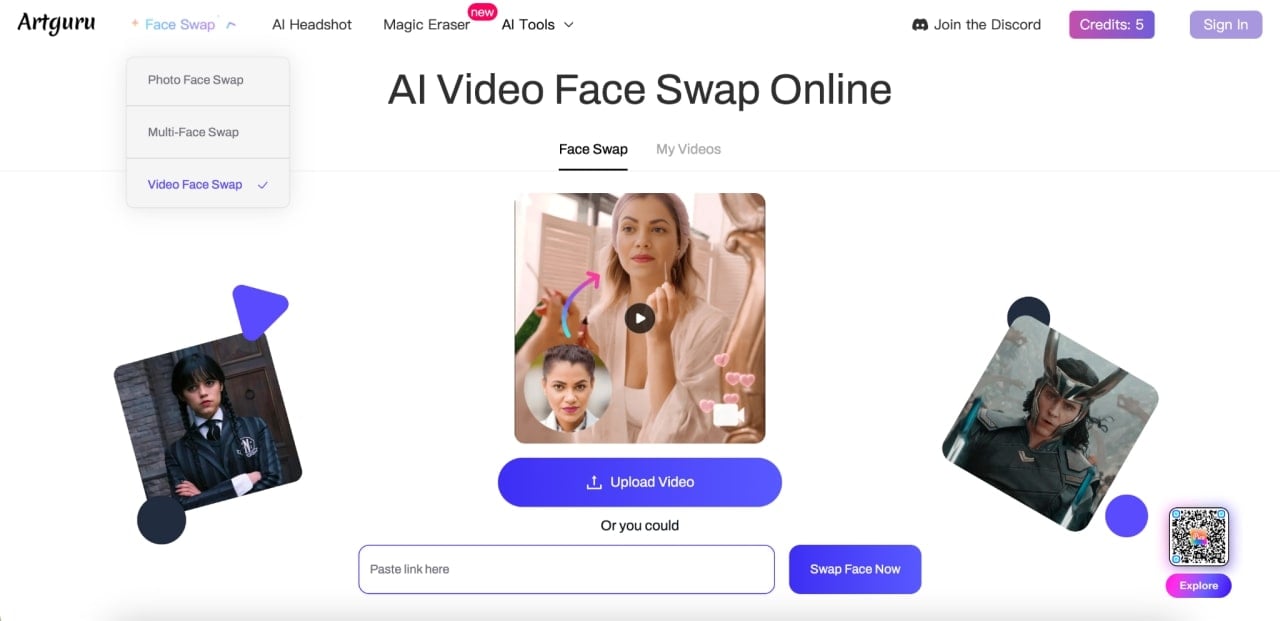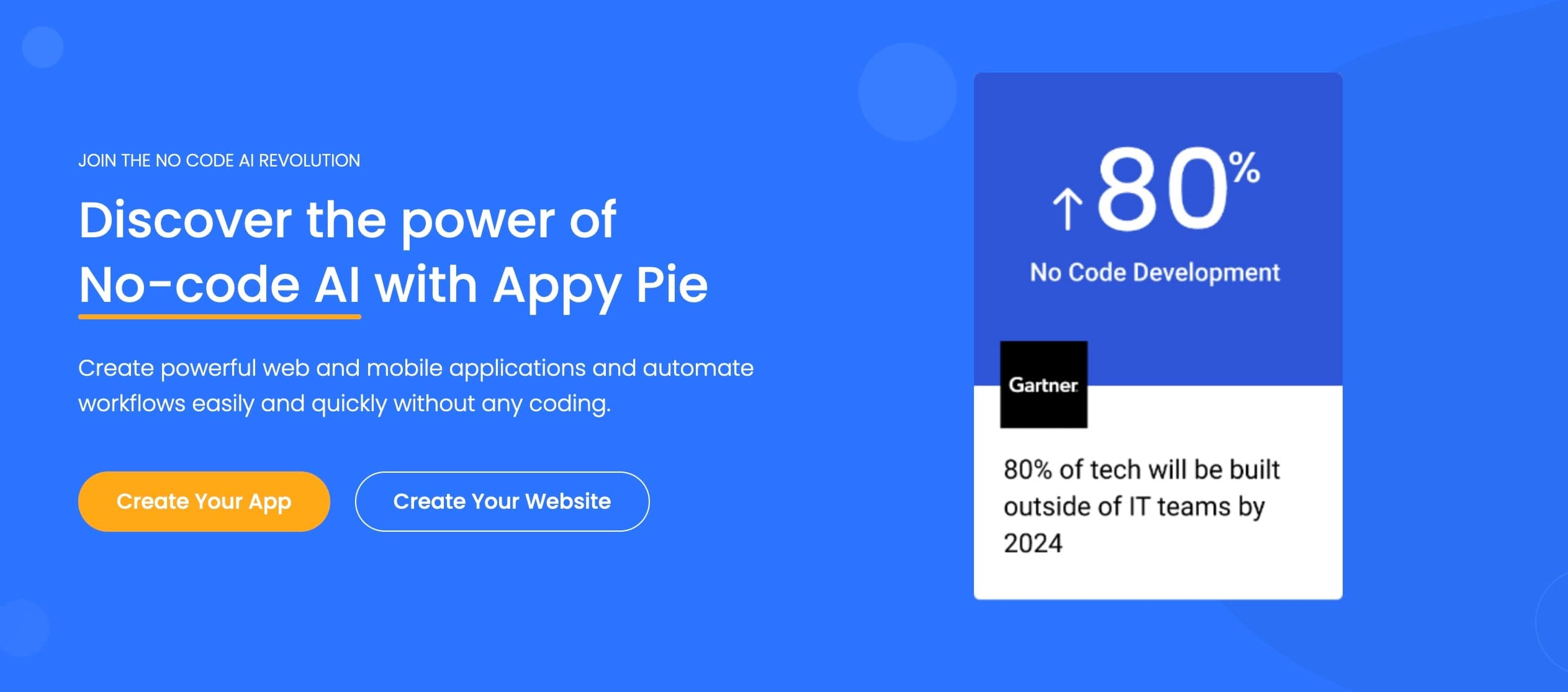Vidu Q2 Guide 2025: Fast, Natural, and Cinematic Shots
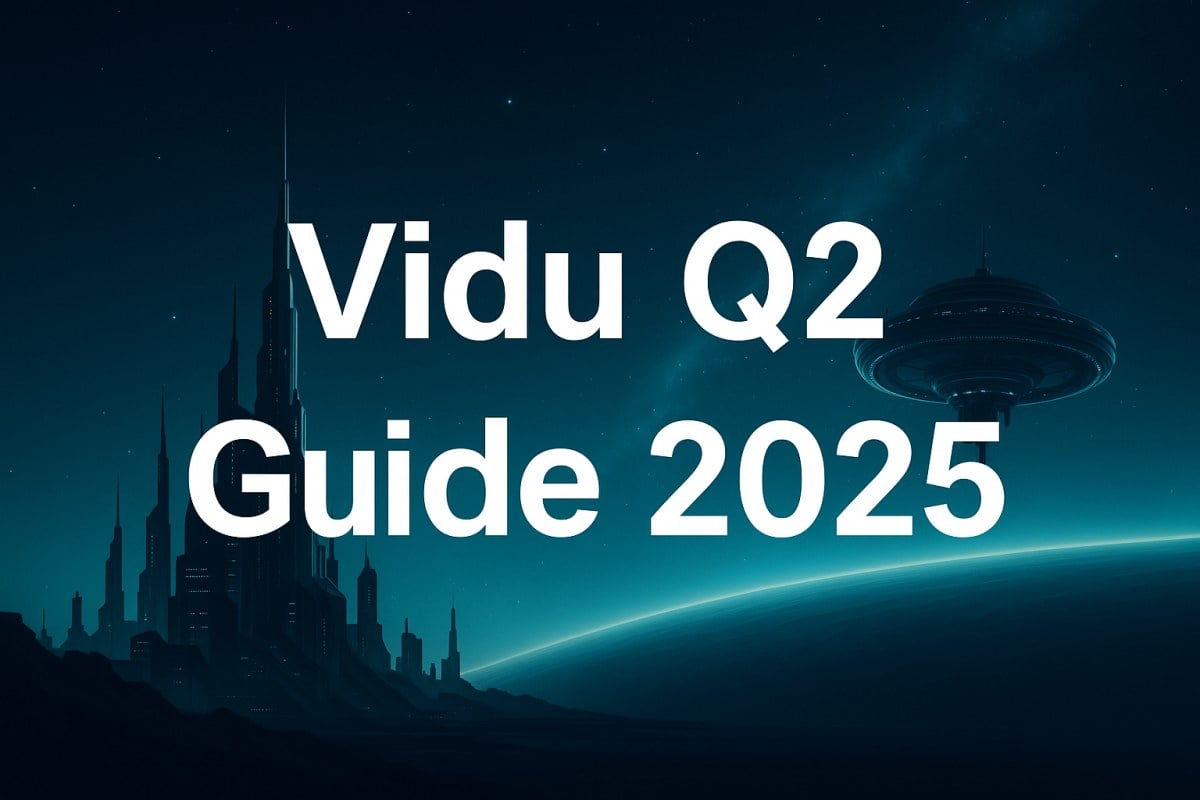
- 1. Summary (the quick answer)
- 2. What is Vidu Q2?
- 3. Why Q2 (core strengths)
- 4. Specs & Modes (at a glance)
- 5. Use cases (what to write + what to avoid)
- 6. Camera mini-class (plain words)
- 7. Prompt templates (copy, paste, go)
- 8. Workflow (follow these steps)
- 9. Comparison (no off-site links)
- 10. Limits and fixes
- 11. FAQ
- 12. Action plan (do this today)
- 13. Conclusion
- Further Reading (Authoritative)
Vidu Q2 is built for short, polished clips where acting and camera moves matter most—think natural blinks, subtle eye darts, smooth push-ins/orbits, and easy loops in 2–8 seconds.
Try it now: use Vidu Q2.
1. Summary (the quick answer)
- What it is: an image-to-video / reference-to-video model for short, cinematic beats.
- What you get: fixed 2–8s durations, first/last-frame control, and two modes: Lightning (fast) and Cinematic (high quality).
- Who it’s for: Reels/shorts creators, ad teams, product and character shots.
- Watch-outs: fine finger motions, heavy occlusion, and very long stories—use shorter shots and stitch.
2. What is Vidu Q2?
Vidu Q2 is a short-form video generation model that turns a single image (or a few reference images) into a 2–8 second clip with believable micro-expressions and steady camera moves, plus first/last-frame control for clean loops.
If you’re starting from a static picture, Vidu Q2 works especially well as an AI video generator , giving life and motion to still frames.
3. Why Q2 (core strengths)
3.1 Micro-expressions that feel human
Natural blink timing, gentle eye moves, tiny lip/eyebrow changes—your character shows real emotion instead of looking stiff.
3.2 Camera moves that feel like real shooting
Push-ins, pull-backs, tracking, and orbits are steadier with less “rubber” warping or focus pumping, so motion reads like a real lens.
3.3 Faster, simpler iteration
Fixed 2–8s durations, Lightning for quick drafts, Cinematic for finals, and first/last-frame control for loops and match-cuts. You test faster and lock decisions sooner.
4. Specs & Modes (at a glance)
| Item | Details |
|---|---|
| Inputs | Image→Video; Reference→Video (multiple refs to keep identity/outfit/color) |
| Duration | 2–8 seconds (great for 3-beat shots: setup → focus → payoff) |
| Presets | Lightning (fast draft) / Cinematic (polished final) |
| Control | First/last-frame control (clean loops, match-cuts) |
| Best for | Character reactions, talking heads, fashion looks, product reveals, 2D/anime |
Tip: run Lightning for 2–3 options with the same prompt → pick one → re-run in Cinematic.
5. Use cases (what to write + what to avoid)
5.1 Character-led shorts
- Write: half-body, slow push-in; ask for one natural blink ~2s, slight smile at 3s.
- Avoid: huge grins, wide eyes, over-smoothed skin. Use “slight / subtle / natural,” not “big / extreme.”
5.2 Product & brand shots
- Write: 45° top light, shallow DOF; gentle orbit or parallax; label/logo stays sharp.
- Avoid: blown highlights, warped glass reflections. Add “no specular warping / no reflection distortion.”
5.3 Stylized 2D/anime
- Write: consistent line weight, limited squash/stretch, smooth passing camera.
- Avoid: jittery lines, muddy shading. Add “no jitter / crisp line art / high-contrast shading.”
6. Camera mini-class (plain words)
- Push / pull: closer/farther to the subject; push-in = stronger emotion, pull-back = show space.
- Track: move with the subject so framing stays calm.
- Orbit: move around the subject for a 3D feel.
- Parallax: layers move at different speeds for depth.
- First/last-frame control: align start and end so loops look seamless.
7. Prompt templates (copy, paste, go)
Use these two shot-by-shot prompts as is, or swap subjects/locations. Keep total length within 2–8s.
Template 1 — Pilot’s First Appearance
Prompts: Opening drone 360 POV arc shot across the starship deck with glowing navigation lights, as nearby spacecraft glide past in formation. Then cut to a medium shot of a pilot at the console, smiling and speaking softly.
Template 2 — Seaside woman (timed 3 shots, ~5s)
Prompts: Shot 1 (0–1s): A woman stands by the sea and waves hello; Shot 2 (1–3s): Close-up of her face as she looks at the ocean; Shot 3 (3–5s): She jumps into the sea; water splashes up along the shore.
8. Workflow (follow these steps)
- Prep: three reference angles (front/¾/side), wardrobe and lighting refs, brand hex colors.
- Draft: use Lightning to make 2–3 options (camera, pace, expression).
- Final: re-run the chosen prompt in Cinematic for cleaner geometry.
- Post: build longer stories with 2–8s tiles; unify color; add VO/SFX; export 9:16 / 1:1 / 16:9.
- Loop tip: keep the last frame ≈ the first (≤1–2% size diff) and hold 6–12 frames at the end.
9. Comparison (no off-site links)
| Dimension | Vidu Q2 | Kling 2.5 Turbo | Google Veo 3 |
|---|---|---|---|
| Focus | Micro-expressions + steady camera | Speed/cost for 1080p shorts | Distribution & dev ecosystem (API/Shorts) |
| Modes | Image→Video; Reference→Video | Text/Image→Video | Text/Image→Video |
| Length | 2–8s selectable | ~5s quick presets | ~8s common; API adjustable |
| Presets | Lightning / Cinematic | Speed/cost tiers | Consumer & dev tiers |
| Control | First/last-frame control | — | API/consumer tools |
| Best at | Character beats, product reveals, 2D/anime | Batch short clips | Fast ideation + dev workflows |
Note: comparison only—no outbound links as requested.
10. Limits and fixes
- Fine finger actions: avoid fast hand choreography; frame higher or keep hands to the side.
- Fast occlusion: reduce foreground clutter; block simple moves; cut on motion if needed.
- Long stories: compose from 2–8s tiles; keep lens/color consistent, then stitch.
11. FAQ
Q1: Can I make a clean loop?
Yes. Use first/last-frame control, keep end ≈ start (≤1–2% diff), and hold 6–12 frames at the end.
Q2: Is it only for realism?
No. 2D/anime also works—specify line weight, shading, and camera path to avoid jitter.
Q3: What clip length works best?
2–8 seconds. For longer stories, compose multiple short shots and stitch in post.
12. Action plan (do this today)
- Today: paste one of the two templates into Vidu Q2 and run two Lightning drafts.
- Tomorrow: pick one and re-run Cinematic; add first/last-frame control to make a 5s loop.
- This week: make one 2–8s clip each for character + product + anime, match color, and publish together.
13. Conclusion
Vidu Q2 proves that even short clips can feel cinematic and alive. With its focus on micro-expressions, stable camera moves, and fast, predictable 2–8 second outputs, it makes video creation smoother and more creative.
From character reactions and product reveals to stylized anime shots, Q2 brings more realism and rhythm into short-form video. While long or complex scenes may still need stitching in post-production, for quick, polished moments Vidu Q2 is a dependable tool that raises the bar for AI video generation.
Further Reading (Authoritative)
U.S. FTC Business Guidance | Partnership on AI | Content Authenticity Initiative (C2PA) | Creative Commons