Top 17 Pixverse AI Alternatives: What They Are and How to Choose?
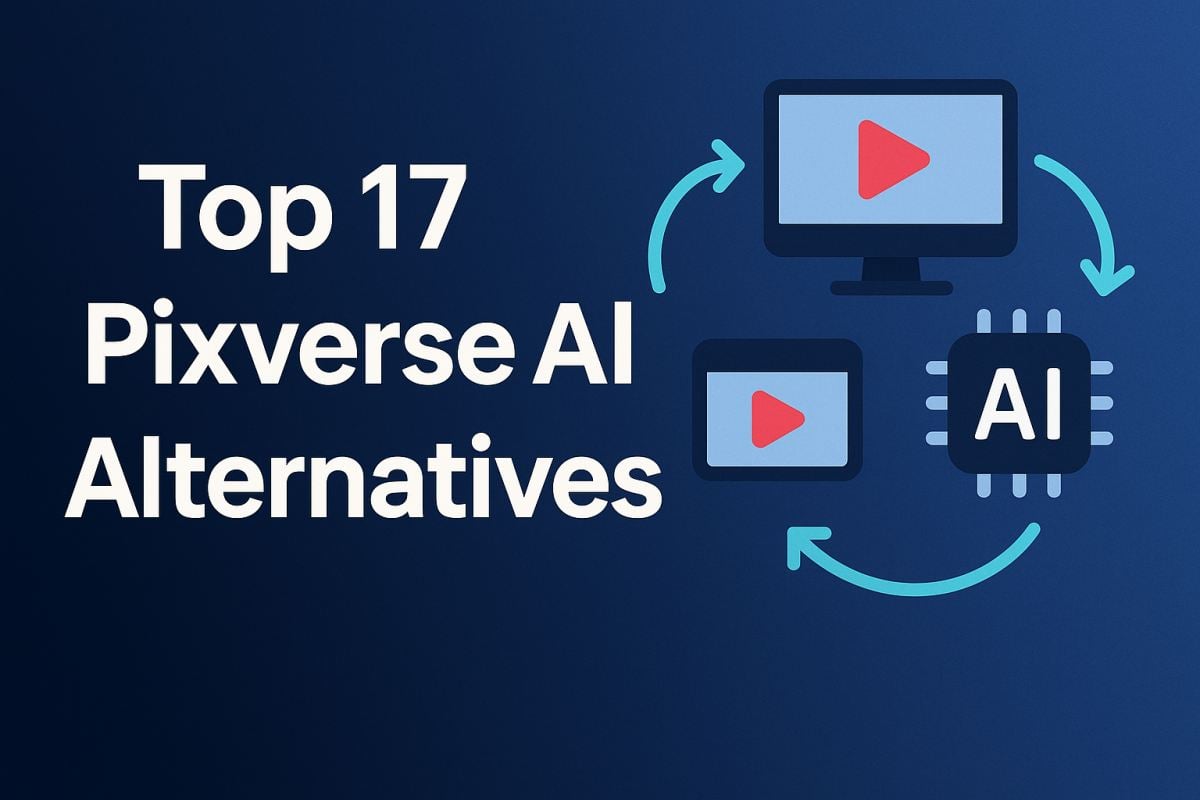
- 1. GoEnhance AI – The Most Balanced PixVerse Alternative
- 2. Kling AI – For Realistic and Cinematic Motion
- 3. RunwayML – For Commercial-Grade Client Work
- 4. Hailuo AI – For Emotionally Expressive, Story-Driven Clips
- 5. Sora 2 – For High-End Text-to-Video Experiments
- 6. Luma Dream Machine – For Realistic Depth and Camera-Aware Motion
- 7. ImagineArt – For a Unified Image + Video Creative Suite
- 8. Pika – For Fast Social Clips and Experiments
- 9. Kaiber – For Music-Driven Visuals and Loops
- 10. Pollo AI – For Power Users Who Want Multiple Models in One Place
- 11. Krea AI – For Design-Led, Stylized Motion
- 12. Dreamlux AI – For Budget-Friendly Experiments Without Heavy Watermarks
- 13. Synthesia – For Training, Onboarding, and Explainer Videos
- 14. Stable Video Diffusion – For Developers and Custom Pipelines
- 15. Adobe Firefly – For Brand-Safe, Integrated Marketing Visuals
- 16. HeyGen – For Spokesperson and Voice-Over Videos
- 17. Haiper AI – For Experimental, Dynamic Motion
- How to Choose the Right PixVerse Alternative
Choosing the right PixVerse alternative is easier when you start from the use case—commercial work, short social clips, character shots, or experimental research—rather than from hype alone. PixVerse is strong for fast, stylized clips inside Discord, but creators often look elsewhere for longer runtimes, higher resolution, clearer licensing, or a simpler interface. In this guide, we look at 17 alternatives across different niches so you can match the tool to the job, not the other way around.
Today, many of these tools sit on top of similar advances in text-to-image and text-to-video research documented in public sources such as generative AI and modern GAN/transformer-based models. Instead of repeating the theory, we’ll stay practical: what each platform is best at, where it falls short, and who it’s really for.
Before diving into individual tools, here is a quick at-a-glance overview.
| # | Tool | Best for | Key strengths | Watch out for |
|---|---|---|---|---|
| 1 | GoEnhance AI | All-round PixVerse alternative for creators & teams | Multi-model, effects library, image & video workflow | Web app only, needs stable connection |
| 2 | Kling AI | Cinematic, smooth camera motion | Strong realism, long shots | Region access limits |
| 3 | RunwayML | Commercial client work | Clear licensing, editor-style UI | Higher pricing at scale |
| 4 | Hailuo AI | Expressive, story-driven scenes | Emotional motion, strong detail | Interface less polished for beginners |
| 5 | Sora 2 | High-end text-to-video research grade | Long, coherent scenes | Limited general access |
| 6 | Luma Dream Machine | Realistic depth & camera-aware motion | Good for product & environment shots | Mixed results on stylized prompts |
| 7 | ImagineArt | All-in-one creative suite (image + video) | Mobile + desktop, multi-modal tools | Some features behind subscription |
| 8 | Pika | Fast social clips & memes | Quick generations, fun styles | Shorter durations |
| 9 | Kaiber | Music-driven visuals | Audio-reactive effects, looping shots | Niche focus on music/visuals |
| 10 | Pollo AI | Power users optimizing budget vs. quality | Access to multiple high-end models | Steeper learning curve |
| 11 | Krea AI | Stylized, design-driven motion | Strong for branded, graphic looks | Less suited to photoreal storytelling |
| 12 | Dreamlux AI | Free or low-cost experimentation | Accessible plans, watermark-free options | Fewer enterprise features |
| 13 | Synthesia | Training & explainer videos | Talking avatars, multilingual narration | Less creative, more corporate-focused |
| 14 | Stable Video Diff. | Developers and custom pipelines | Open ecosystem, self-hosting options | Requires technical skills |
| 15 | Adobe Firefly | Brand-safe marketing visuals | Tight integration with Adobe stack | Requires Creative Cloud subscription |
| 16 | HeyGen | Spokesperson & voice-over videos | Virtual presenters, script-to-video | Not a general art/film generator |
| 17 | Haiper AI | Experimental, dynamic motion | Lively, stylized motion | Still evolving, quality can vary |
Along the way, we’ll also reference Pixverse AI itself, because understanding its strengths makes it easier to judge when a switch is justified and when it isn’t.
1. GoEnhance AI – The Most Balanced PixVerse Alternative
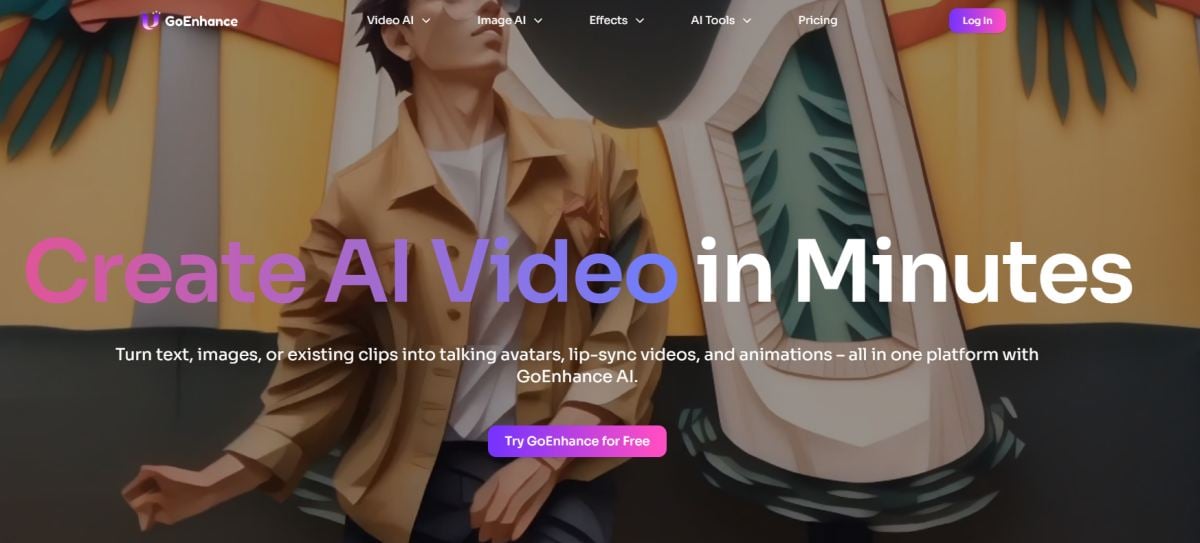 GoEnhance AI is the most versatile PixVerse alternative if you want one platform that handles both quick special-effects clips and longer, more polished videos. It combines multiple advanced models under one roof—covering text-to-video, image-to-video, talking avatars, face swap, video extender, and more—so you don’t have to juggle several sites for one project.
GoEnhance AI is the most versatile PixVerse alternative if you want one platform that handles both quick special-effects clips and longer, more polished videos. It combines multiple advanced models under one roof—covering text-to-video, image-to-video, talking avatars, face swap, video extender, and more—so you don’t have to juggle several sites for one project.
For practical day-to-day work, this matters:
- You can move from script → storyboard images → motion tests → final upscale in a single workflow.
- Built-in tools for unblurring, upscaling, and frame interpolation help squeeze more quality out of older or low-res footage.
- A blog and documentation hub provide concrete recipes rather than just marketing claims.
For creators who feel PixVerse’s Discord flow is fragmented, a web-based workspace with clear controls and project history can be a genuine productivity upgrade.
2. Kling AI – For Realistic and Cinematic Motion
Kling AI is one of the strongest PixVerse alternatives if your priority is smooth, cinematic camera movement and realistic physics. Public demos show long, continuous shots with natural parallax and depth, which makes it attractive for short films, concept tests, and product demos.
Compared with PixVerse’s stylized look, Kling leans into:
- Longer coherent shots rather than just 3–5 second bursts.
- More grounded lighting and camera behavior.
- Strong performance on environments like streets, interiors, and landscapes.
The trade-offs are that access can depend on region and account type, and generations may take longer than PixVerse’s quick Discord previews.
3. RunwayML – For Commercial-Grade Client Work
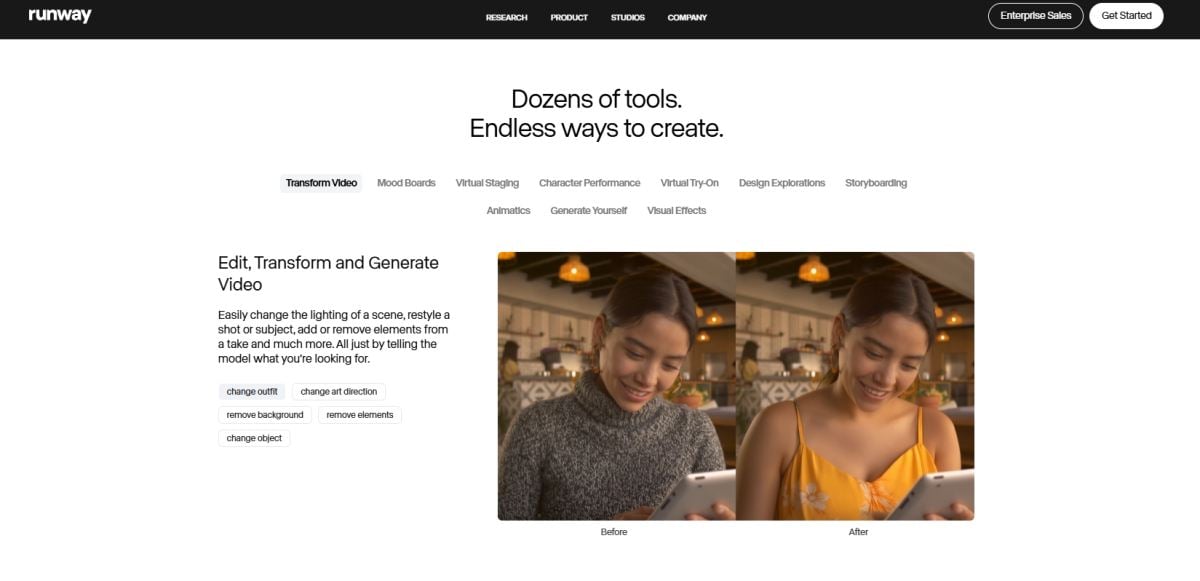
RunwayML stands out as a PixVerse alternative when you need predictable licensing and an editor-style interface instead of a chat bot. Independent tests have repeatedly highlighted Runway as a better fit than PixVerse for client projects where rights, revision control, and export formats matter.
In practice, Runway:
- Offers a timeline and layer system closer to a traditional video editor.
- Documents its commercial terms and usage rights more clearly than many experimental tools.
- Integrates with image, mask, and green-screen style workflows.
It tends to cost more than purely “for fun” generators, so it’s best suited to agencies, freelancers, and studios who can bill those costs into projects.
4. Hailuo AI – For Emotionally Expressive, Story-Driven Clips
Hailuo AI is a strong alternative if you care about expressive motion and mood rather than just flashy effects. Guides that compare PixVerse with Hailuo often note that Hailuo’s output feels more like short story moments than a string of random frames.
Hailuo is especially useful when you:
- Want character-driven scenes, not just abstract visuals.
- Need convincing lighting and micro-motions for faces and bodies.
- Value affordable pricing for repeated iterations on one idea.
The user interface is less mainstream than some competitors, so expect a small learning curve before you consistently get the results you want.
5. Sora 2 – For High-End Text-to-Video Experiments
Sora 2 sits at the high end of the text-to-video spectrum and is best viewed as a PixVerse alternative for advanced experimentation rather than everyday meme-making. Early research previews show long, coherent scenes with complex interactions, which makes Sora attractive for pre-production, pitch materials, and R&D labs following the latest advances in generative video.
The main considerations are:
- Access is limited and often gated.
- Generation times and hardware demands are higher than casual tools.
- You still need traditional editing and storyboarding skills; Sora does not replace them.
If you simply need fast social clips, Sora is overkill, but if you track the cutting edge of video generation, it deserves a place on your radar.
6. Luma Dream Machine – For Realistic Depth and Camera-Aware Motion
Luma’s Dream Machine (and earlier Luma Ray work) is a compelling PixVerse alternative for shots where depth and camera movement matter as much as surface style. Reviews often highlight its ability to mimic drones, crane shots, and smooth pans in a way that feels more grounded than some purely stylized generators.
You’ll get the most from Luma if you:
- Focus on product shots, architecture walkthroughs, or location-based scenes.
- Use carefully written prompts that define camera motion as clearly as subject matter.
- Are comfortable with some trial and error when dialing in style vs. realism.
It’s less ideal for highly abstract or anime-style content, where other tools may offer more predictable control.
7. ImagineArt – For a Unified Image + Video Creative Suite
ImagineArt is a good PixVerse alternative if you prefer a multi-modal creative suite that covers images, short videos, and other media in one account. According to public documentation, it started as a text-to-image app and expanded into a broader creative toolkit across mobile and desktop.
What this means in practice:
- You can storyboard with still images, then move into motion without switching platforms.
- Community features (Discord, social presence, creator programs) give you examples to learn from.
- The same account can be used for experimenting with art styles, thumbnails, and video.
If you see PixVerse primarily as “one piece of a larger creative pipeline,” a suite like ImagineArt can simplify both billing and workflow.
8. Pika – For Fast Social Clips and Experiments
Pika is one of the most straightforward alternatives if you mainly use PixVerse to test ideas quickly for short-form content. Blogs and reviews frequently position Pika as a go-to for creators who want rapid iterations, fun styles, and easy sharing.
Typical use cases include:
- TikTok, Reels, and Shorts where 3–6 seconds is enough to grab attention.
- Style tests for characters, transitions, and motion.
- Quick visualizations for script ideas before committing to a full production.
Pika’s trade-off is that it focuses heavily on short durations and casual content, so it’s less suited to long narrative sequences or detailed commercial work.
9. Kaiber – For Music-Driven Visuals and Loops
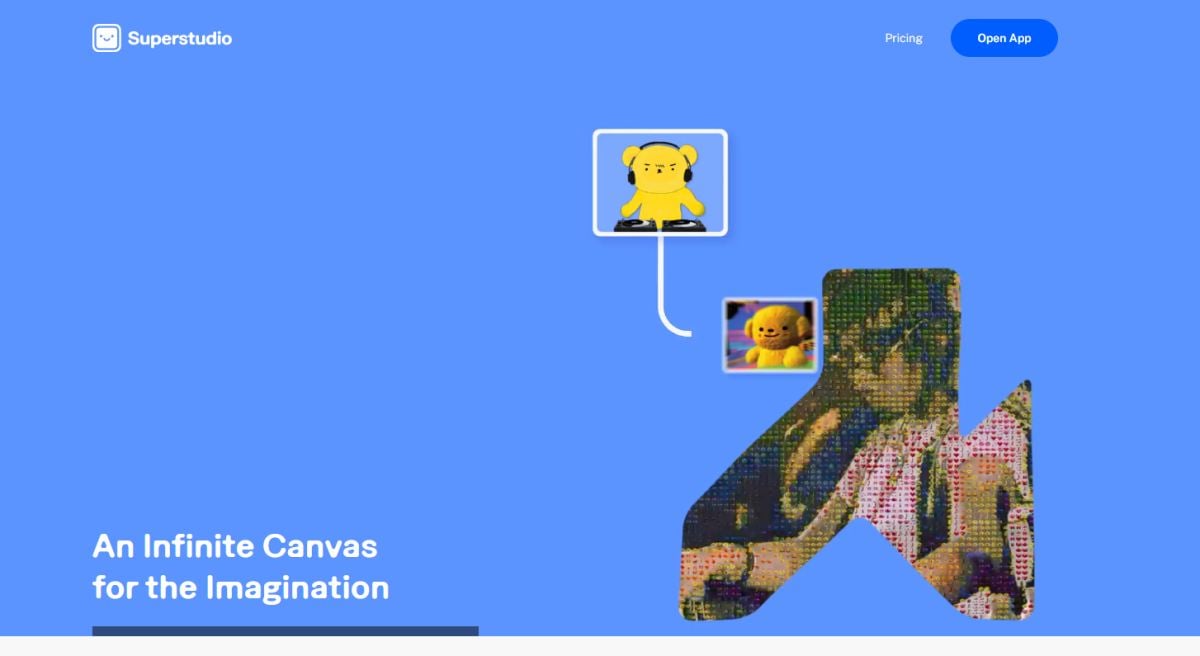
Kaiber is best seen as a PixVerse alternative when your videos are built around music or audio, not the other way around. It specializes in audio-reactive visuals and looping sequences that respond to beats and mood.
You’ll find Kaiber useful if you:
- Produce music and want a matching visualizer.
- Need looping animations for stages, streams, or background visuals.
- Prefer a stylized, art-driven look instead of full photorealism.
For traditional story-driven editing, Kaiber is more of a companion tool than a total replacement.
10. Pollo AI – For Power Users Who Want Multiple Models in One Place
Pollo AI is a strong PixVerse alternative for power users who want direct access to several top-tier models without manually signing up for each one. Independent reviews note that Pollo can be slightly cheaper than some competitors for the same amount of generated video, though it may require more experimentation to reach the best results.
Pollo makes sense if you:
- Like comparing outputs from different models on the same prompt.
- Don’t mind spending extra time testing parameters in exchange for flexibility.
- Need a central dashboard to monitor cost vs. quality across projects.
If you prefer a “one button, one preset” approach, GoEnhance, Runway, or Pika may feel more streamlined.
11. Krea AI – For Design-Led, Stylized Motion
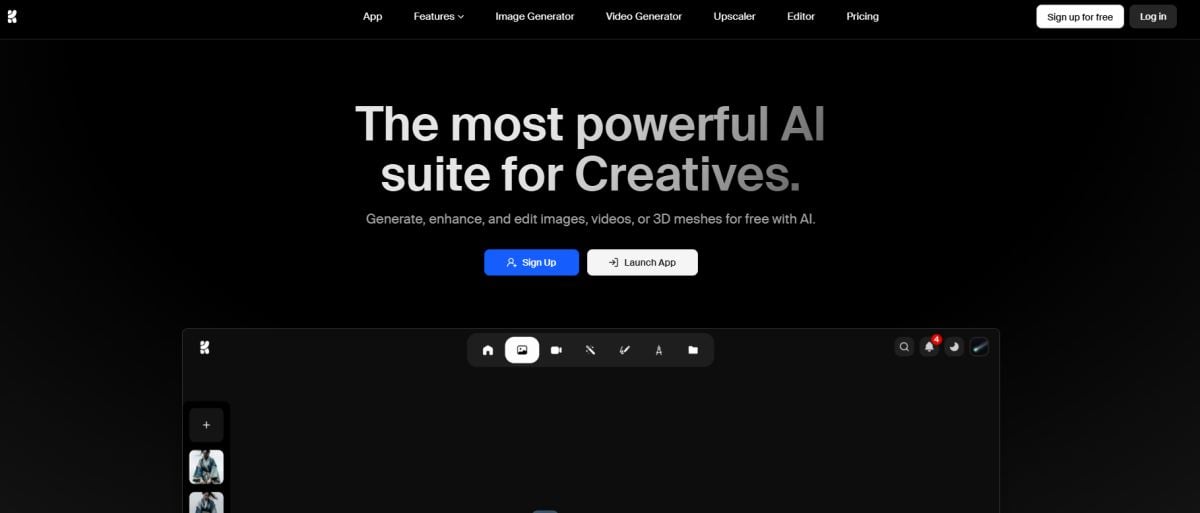
Krea AI is a reasonable PixVerse alternative when your projects lean toward branding, motion graphics, and design-driven layouts instead of live-action realism. It’s often used to create stylized loops, overlays, and animated typography that can be dropped into conventional editing timelines.
Key ways Krea differs from PixVerse:
- It emphasizes composition, graphics, and style systems.
- Short loops can be re-used across multiple projects as visual building blocks.
- Outputs feel more like motion design than “camera in a real world.”
If your workflow is closer to After Effects templates than to filmmaking, Krea’s focus will likely feel familiar.
12. Dreamlux AI – For Budget-Friendly Experiments Without Heavy Watermarks
Dreamlux AI is a solid PixVerse alternative for users who want to experiment with text-to-video without committing to high subscription fees. Public comparisons highlight its user-friendly interface and availability of watermark-free options even on trial plans.
Dreamlux is a good fit when you:
- Are learning prompt design and want affordable practice.
- Need usable clips for personal or early-stage startup projects.
- Don’t require a full enterprise feature set yet.
As with most budget-friendly tools, you may run into limits on resolution, concurrency, or daily usage, so it’s worth reading the plan details carefully.
13. Synthesia – For Training, Onboarding, and Explainer Videos
Synthesia is one of the most established PixVerse alternatives in the corporate and education space, but it focuses on avatar-driven training and explainer videos rather than open-ended art. It’s designed to turn scripts into talking presenters in dozens of languages.
You’ll benefit most from Synthesia if you:
- Produce HR, compliance, or product training content.
- Need consistent on-brand presenters across many videos.
- Want to update scripts without re-shooting live footage.
For cinematic or experimental projects, Synthesia is too constrained, but for professional “talking head plus slides” content, it replaces many of the reasons teams currently reach for PixVerse.
14. Stable Video Diffusion – For Developers and Custom Pipelines
Stable Video Diffusion is a natural PixVerse alternative for developers, researchers, and technical teams who want more control than a hosted web app can offer. It sits in the same ecosystem as Stable Diffusion, allowing you to integrate video generation into custom tools, pipelines, or on-premise workflows.
This option is strongest when you:
- Need to build your own interface, automation, or batch system.
- Care about reproducibility and version control of models.
- Are comfortable managing hardware and performance tuning.
For non-technical creators, Stable Video Diffusion is likely over-complex; for engineering teams, it may be precisely the control layer that hosted tools lack.
15. Adobe Firefly – For Brand-Safe, Integrated Marketing Visuals
Adobe Firefly is a reasonable PixVerse alternative if you already live in the Adobe ecosystem and care deeply about brand safety and legal clarity. Adobe designed its Firefly models with licensing at the core, making them cleared for commercial use across Photoshop, Premiere Pro, and other Creative Cloud apps.
In the context of PixVerse alternatives:
- Firefly shines when integrated into campaigns that already rely on Adobe software.
- Built-in guardrails and content credentials support compliance workflows.
- Its strengths lie in marketing, design, and post-production aids rather than fully autonomous films.
If you’re a Creative Cloud user, testing Firefly for motion and effects is almost frictionless.
16. HeyGen – For Spokesperson and Voice-Over Videos
HeyGen is a specialized PixVerse alternative that focuses on virtual presenters, product walk-throughs, and voice-over content. Rather than generating entirely new scenes from scratch, it excels at turning scripts into presenter-style videos with realistic lip sync.
You’ll reach for HeyGen when you:
- Need a human-style face to deliver your script in multiple languages.
- Produce demos, landing page videos, or customer education.
- Want something more polished than simple slide recordings.
It’s not a replacement for completely free-form generative video, but it can replace a lot of basic studio shoots and talking-head recordings.
17. Haiper AI – For Experimental, Dynamic Motion
Haiper AI is an emerging PixVerse alternative known for energetic, stylized motion that works well for music videos, experimental shorts, and concept snippets. It’s frequently mentioned alongside other next-generation video tools in community rankings and reviews.
Haiper can be especially interesting if you:
- Enjoy pushing motion to extremes—fast cuts, exaggerated camera moves, surreal transitions.
- Mix 2D and 3D aesthetics.
- Don’t mind a bit of unpredictability as the models evolve.
For conservative commercial work, Haiper may feel too experimental; for creative exploration, that unpredictability is part of the appeal.
How to Choose the Right PixVerse Alternative
The best PixVerse alternative is the one that fits your real constraints—budget, licensing, runtime, and team skills—rather than the tool with the most dramatic demo. A simple decision path can help:
-
Need an all-round workspace for both image and video?
Start with GoEnhance AI or ImagineArt. -
Doing agency or client work with clear contracts?
Prioritize RunwayML, Adobe Firefly, or Synthesia. -
Experimenting on a tight budget?
Look at Dreamlux AI, Pika, or Kaiber. -
Building custom workflows or products?
Explore Stable Video Diffusion and, where available, Sora-level APIs.
If you’re still exploring, browsing several different video models and running the same prompt across them will tell you more in an afternoon than weeks of reading feature lists. Used this way, PixVerse and its alternatives stop being rivals and become a toolbox you can mix and match to get the results you actually need.