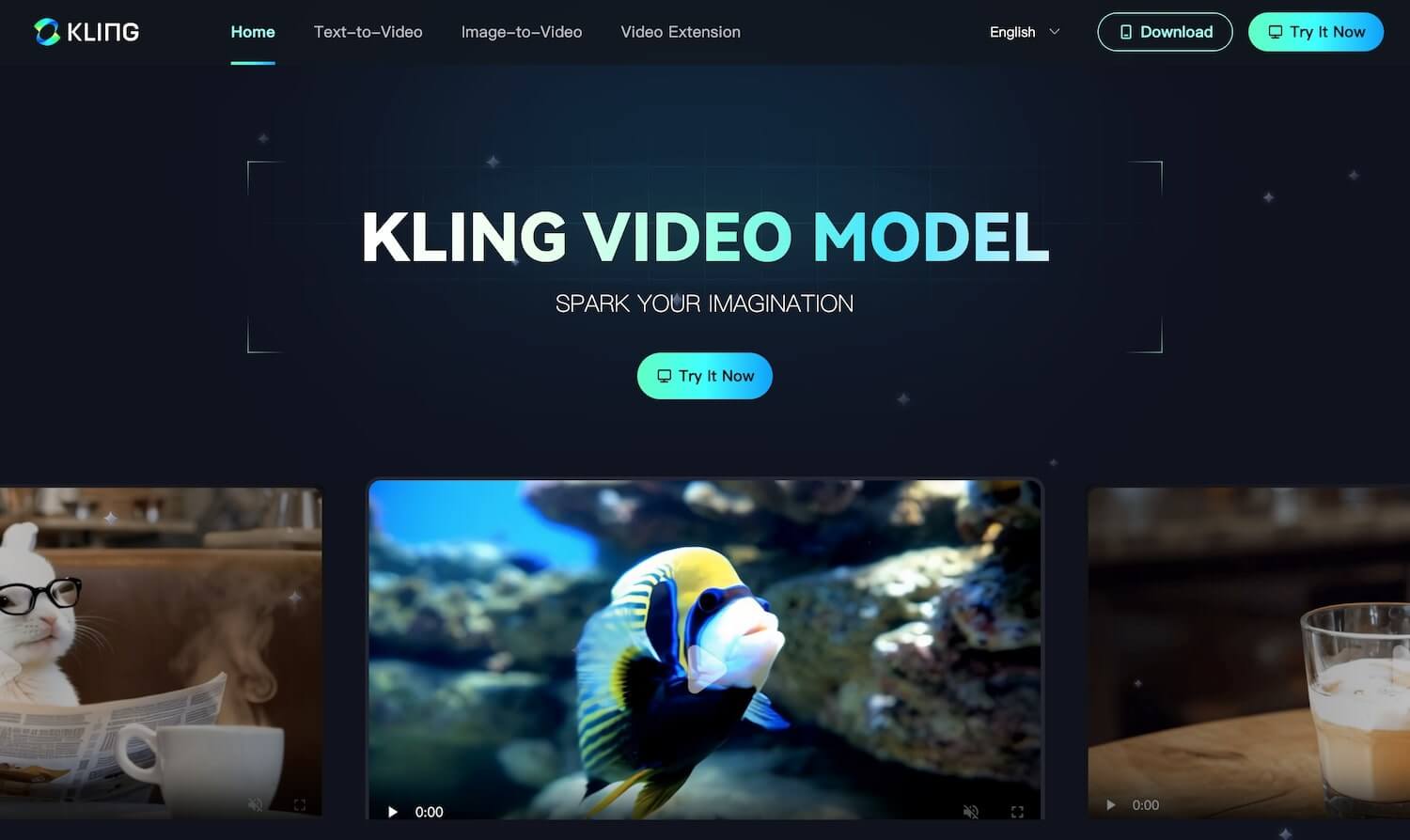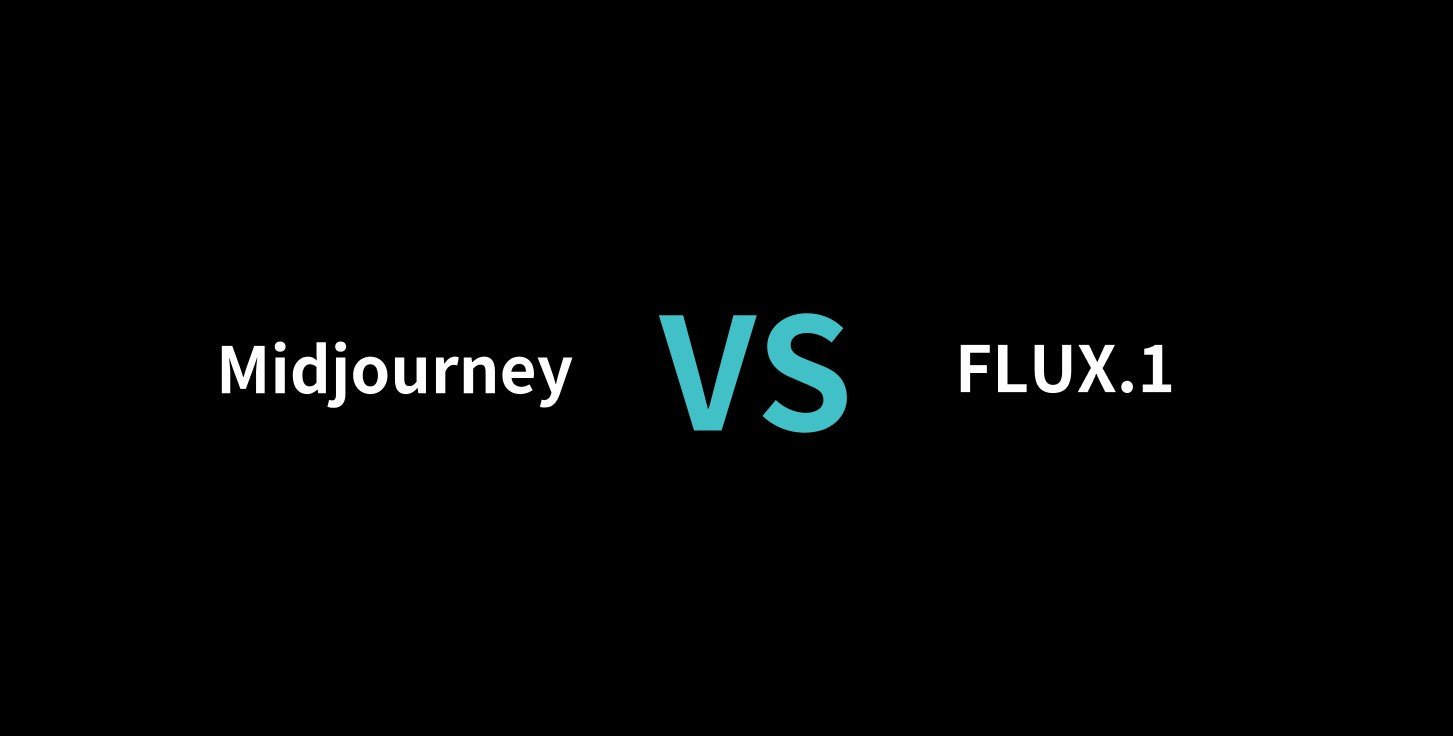Try Pollo.ai Free: AI Video Generator Online and 5 Better Alternatives
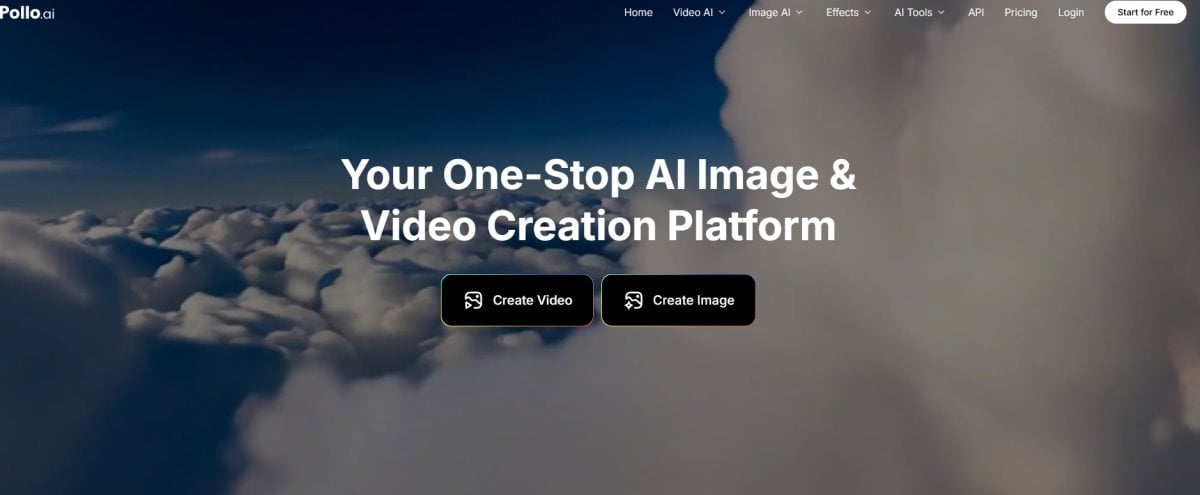
- 1. What Pollo.ai Actually Does
- 2. Pollo.ai Pricing and What “Free” Really Means
- 3. Where Pollo.ai Works Well for Image-to-Video
- 4. Where Pollo.ai Starts Feeling Restrictive
- 5. How Alternatives Fit Into the Workflow
- 6. Quick Snapshot: Pollo.ai vs. Key Alternatives
- 7. Choosing the Right Mix for Your Content Strategy
- 8. Final Thoughts
Most people hear about Pollo.ai when they’re looking for a quick way to make a still picture feel alive, usually because shooting video or learning an editor feels like too much work for something small. It creates short clips from a single image without much setup, but it becomes more interesting only when you place it next to a few other tools and notice how differently they behave. Some platforms are about motion, some are about polishing rough footage, and some are built for narration or branded content, so choosing one blindly often leads to frustration later.
1. What Pollo.ai Actually Does
Pollo.ai takes a prompt or a picture and turns it into a short video clip without asking you to think about models, parameters, or hardware. You log in, pick a generator, upload an image or write a short line, and wait while the platform builds a few seconds of motion. There’s no installation, no drivers, no GPU, and no folder full of confusing files.
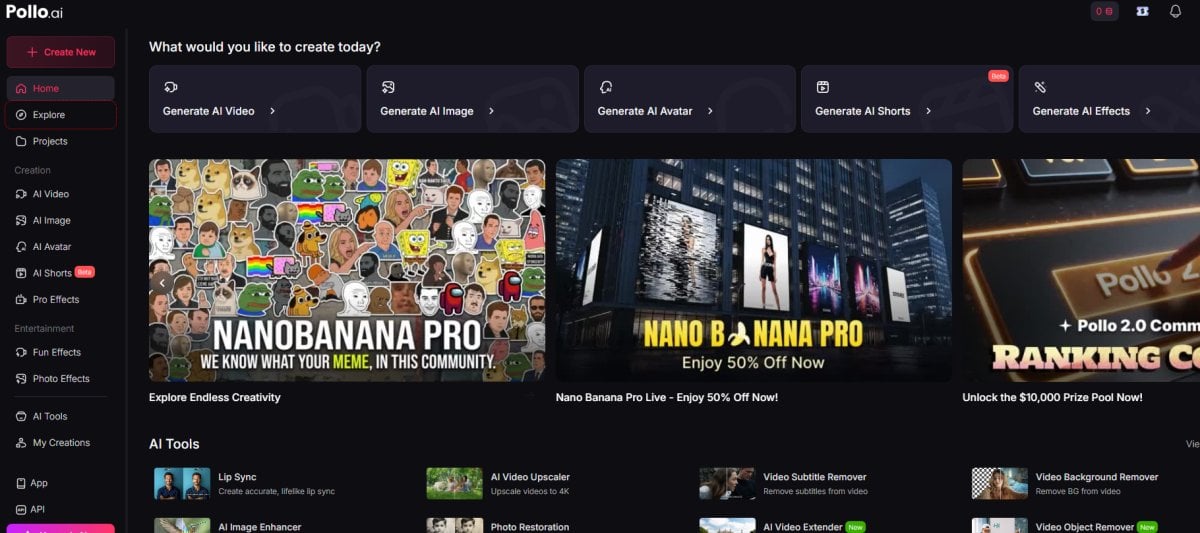
Using Pollo.ai doesn’t really feel like opening a piece of software at all. It’s closer to doodling an idea just to see whether it goes anywhere. You drop in a picture, type whatever comes to mind, and let the system do its thing while you think about something else. Some people play with expressions on a portrait, others test whether a certain mood fits a page they’re working on, and a lot of social creators seem to use it when they don’t have new footage on hand. The funny part is that those TikTok and Shorts presets quietly remove the sizing headache, which keeps people posting even on days when ideas feel thin.
The flip side is that Pollo.ai keeps a lot of the dials hidden. You get motion and style, but timing and pacing aren’t really yours to command. For brainstorming, that’s fine. For polished work, you eventually bump into its ceiling, which is why many people treat it as a draft stage rather than the final destination.
2. Pollo.ai Pricing and What “Free” Really Means
Pollo.ai is free to try, but anyone who publishes regularly will run into the limits of the free plan fairly quickly. The platform works on a credit system: each generation, re-roll, or longer render spends a chunk of that allowance, and the free tier only gives you a small pile to play with.
Most users end up moving through a pattern that looks something like this:
| Plan level | Typical use case | What usually holds you back |
|---|---|---|
| Free | Testing the look, one-off experiments | Very few credits, watermarks, lower resolutions |
| Lite / Entry | Occasional posts or side projects | Monthly credit cap, short clips only |
| Pro | Regular content for social or websites | Still credit-based, so heavy iteration costs more |
| API / Bulk | Apps and services built on top of Pollo | Needs planning and upfront credit purchases |
The exact prices move over time, but the pattern stays the same: the more you experiment, the faster credits disappear. That’s not necessarily a problem if you have a tight workflow and only render the versions you actually need. It becomes an issue when you’re still learning what works and find yourself hitting “generate” five or ten times per idea.
For budgeting, it helps to treat Pollo.ai less like a fixed subscription and more like a metered utility. Track roughly how many clips you ship each month, how many tests you need to get there, and choose a tier that matches that behaviour instead of the one that simply looks cheapest on the pricing page.
3. Where Pollo.ai Works Well for Image-to-Video
Pollo.ai tends to shine when you want motion without having to plan a shot, set up lighting, or record anything at all. Short clips for social feeds, placeholders for landing pages, and quick mood pieces all fit naturally within what the tool can produce. A lot of creators treat it as a gap-filler — the thing you reach for when you don’t have fresh footage but still need something that moves.
The tool makes more sense once you stop expecting it to produce long-form edits and instead use it for moments: subtle head turns, blinking eyes, a camera glide across a still product photo, or a scene that suggests atmosphere without telling a full story. For marketers, that often means testing hooks for ads before investing in a real shoot. For bloggers, it can mean adding motion to pages that usually rely on screenshots or diagrams. And for people running multiple social channels, it offers a way to stay visible even when filming isn’t possible.
Templates aimed at vertical formats remove friction, but the real benefit is time saved. There’s no wrestling with codecs, no audio sync, no keyframes, and no pressure to refine every detail. When you only need a few seconds of motion, Pollo.ai behaves like a shortcut rather than a compromise.
4. Where Pollo.ai Starts Feeling Restrictive
Pollo.ai becomes less comfortable once you try to stretch it beyond what it was built for. The more you rely on it for polished assets, the more its boundaries show up, and those edges matter if you’re planning long-term SEO content or brand campaigns.
The first limitation most people hit is the credit system. You may plan to generate a couple of variations, but curiosity leads to a dozen attempts, and suddenly the monthly allowance looks smaller than expected. Watermarks and resolution caps also keep the free tier from being used for anything permanent. For pages that should keep the same video for months — product detail pages, comparison posts, feature explainers — this adds friction you can’t ignore.
Then there’s control. You don’t get to adjust pacing, tweak transitions, or match a beat the way you would in a timeline-based editor. Creative teams that need brand consistency often feel boxed in, especially when trying to align assets across campaigns. And because Pollo.ai processes everything in the cloud, organizations with strict privacy policies or regulated clients may need to think carefully about what they upload.
None of these issues make Pollo.ai unusable. They just explain why many creators eventually pair it with something else — one tool for ideas, another for shaping those ideas into finished work.
5. How Alternatives Fit Into the Workflow
Alternatives to Pollo.ai make the most sense when you treat them as companions rather than replacements. Pollo.ai is good at giving you something fast; other tools help you decide what to keep, how to polish it, and where to use it. That mirrors the way a lot of SEO teams already operate with text: rough drafts in one place, careful editing in another.
Different platforms lean into different strengths. Some help you enhance and reuse footage, some specialize in turning scripts into structured videos, and some are built around avatars or narration. The sections below look at how a few well-known tools sit alongside Pollo.ai in a realistic workflow.
5.1 GoEnhance AI: Enhancing and Repurposing Clips
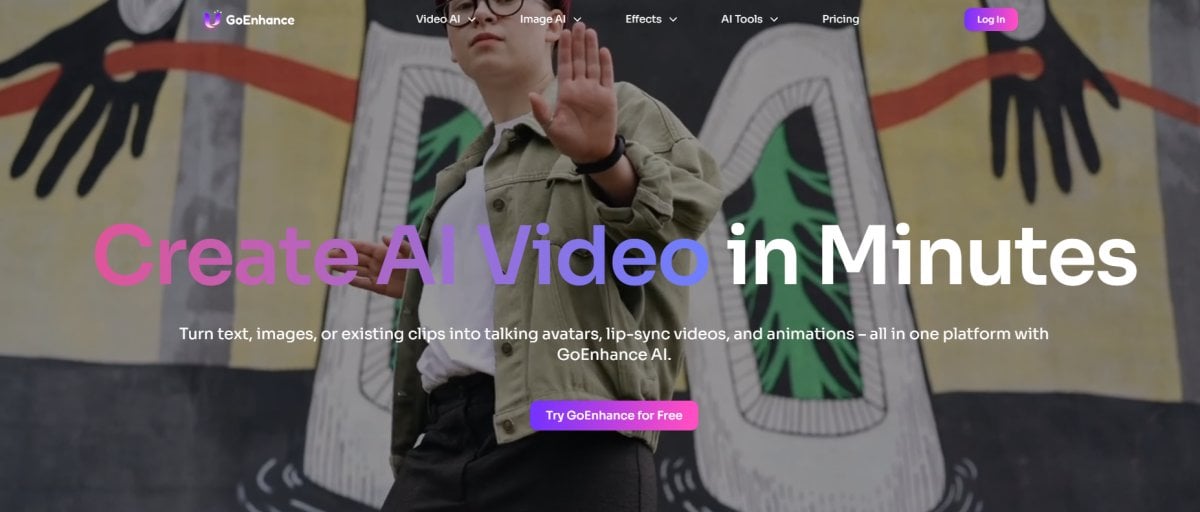
GoEnhance AI comes into play once you already have footage or AI-generated clips and want them to look sharper or more intentional before publishing. Instead of focusing only on raw generation, it leans toward upscaling, denoising, color adjustment, and selective visual effects — the kind of touch-ups that make video feel ready for a campaign rather than a quick test.
Within the same workspace, you can find an AI video generator for new motion, along with tools that push low-resolution clips toward cleaner HD results. Creators who enjoy stylized visuals can take footage through a video to animation converter to get an illustrated or anime-like look, and there are playful filters such as one inspired by an AI kissing effect that shows up in romance content and reaction formats.
Because of that mix, many teams generate an idea wherever it’s quickest, then run the chosen version through GoEnhance AI before adding it to a website, YouTube upload, or product page where quality is more noticeable.
5.2 Media.io: Browser Editor with AI on the Side
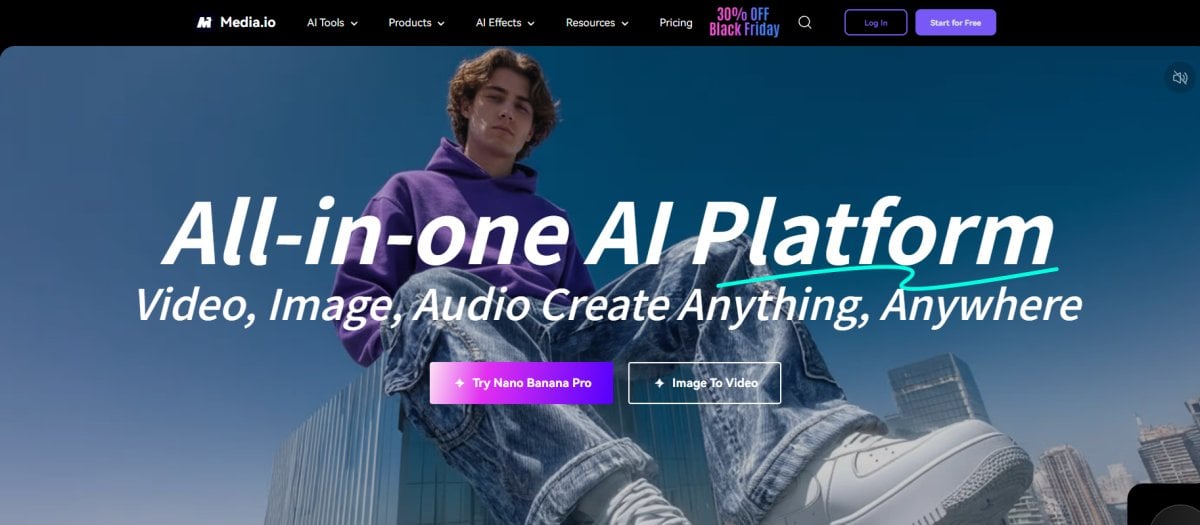
Media.io feels less like a generator and more like a place to assemble clips, narration, captions, and music without installing anything. Once inside, the interface resembles a lightweight editor rather than a prompt box. You can arrange scenes, trim segments, drop in AI-generated inserts, and keep everything in a single timeline, which is useful when you want structure rather than spontaneity.
For SEO-oriented publishing, this helps when you need repeatable formats — product explainers, instructional segments, or short videos that accompany articles. Instead of starting from scratch every time, you can reuse a layout and swap elements. It’s a practical match for teams who think in terms of content calendars rather than one-off posts.
5.3 Lumen5: From Blog Posts to Social Videos
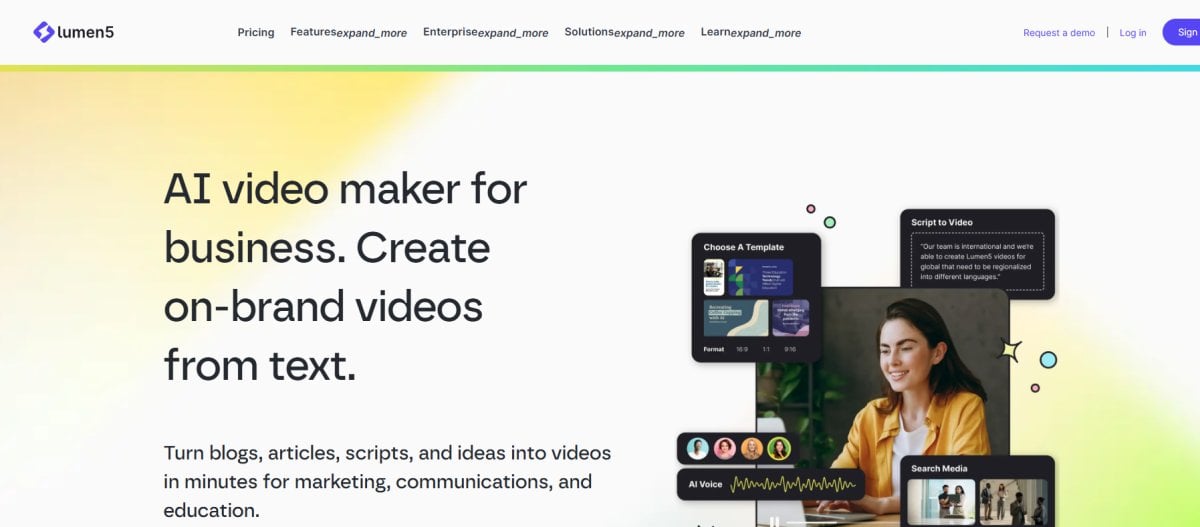
Lumen5 is built for situations where the starting point is text, not a picture or a prompt. You paste in a blog post, a script, or even a URL, and the tool breaks it into scenes with matching visuals and on-screen text. For many marketing teams, that’s enough to turn a high-performing article into a short LinkedIn video or a quick explainer without booking a studio.
The appeal is consistency. Because layouts and brand settings can be saved, it’s easy to keep fonts, colors, and logo placement aligned across dozens of videos. That’s especially useful if your site already leans heavily on written SEO pieces and you simply want a visual counterpart that can travel to social channels or sit near the top of the page.
Lumen5 doesn’t try to compete with cinematic generators; it focuses on clarity and speed. If your goal is to get an article into a video format by the end of the afternoon, it usually fits better than a pure prompt-driven image-to-video model.
5.4 HeyGen: Avatar-Led Presentations for Business Use
HeyGen is strongest when you care more about having a recognisable presenter than about complex camera moves. It specializes in avatar-driven videos where a virtual host talks the viewer through a topic, usually in a studio-style frame.
This works well for training content, onboarding modules, and internal announcements. Instead of asking someone in the company to re-record the same explanation in multiple languages, teams can update the script and let the avatar deliver the new version. For smaller organizations without a dedicated presenter, that kind of consistency is hard to match.
The trade-off is that HeyGen’s visual range is narrower than tools aimed at creative storytelling. You get predictable, corporate-ready results, but you’re not going to use it for wild concept art or music videos. In a Pollo.ai-style workflow, HeyGen tends to handle the “formal explanation” pieces, while Pollo.ai and other generators deal with more playful or experimental visuals.
5.5 Fliki: Voice-Led Text-to-Video for Fast Explainers
Fliki aims at people who think in words first and visuals second. You type or paste a script, pick an AI voice, and let the tool assemble a video with matching scenes, subtitles, and narration. It feels closer to building a podcast with pictures than to crafting a shot-by-shot film.
The library of voices, accents, and tones is a big part of its value. If you publish listicles, commentary, or educational content, Fliki can produce “talking slideshow” style videos quickly enough to keep pace with a busy posting schedule. It’s also useful when you want embedded videos on key landing pages without commissioning a full production each time.
Fliki doesn’t replace an image-to-video tool like Pollo.ai, but it fills the gap when a page or campaign needs a clear voice more than an elaborate visual style. Many teams use Pollo.ai to create cutaway shots or background motion and let Fliki handle the main narration.
6. Quick Snapshot: Pollo.ai vs. Key Alternatives
A simple side-by-side view makes it easier to see where each tool belongs in a realistic workflow. None of them does everything perfectly, but together they cover most use cases you’re likely to run into.
| Tool | What it’s best at | Ideal use case | Typical place in the pipeline |
|---|---|---|---|
| Pollo.ai | Fast image/text to short clips | Social posts, experiments, quick concepts | Early-stage ideation and rough visuals |
| GoEnhance AI | Enhancing, upscaling, and stylizing footage | Polished uploads, quality-sensitive pages | Post-processing and re-use of clips |
| Media.io | Browser-based editing with AI inserts | Structured marketing or tutorial videos | Assembling final versions in a timeline |
| Lumen5 | Turning articles or scripts into social videos | Repurposing blog posts and long-form content | Creating video companions for SEO pages |
| HeyGen | Avatar-led corporate or training presentations | Onboarding, internal comms, product walk-through | Formal, presenter-led segments |
| Fliki | Voice-driven text-to-video explainers | Listicles, educational content, commentary | Narration-first content and quick explainers |
Looking at the table, Pollo.ai is best treated as the place where you try ideas, while the others provide structure, consistency, and polish once you know which pieces are worth keeping.
7. Choosing the Right Mix for Your Content Strategy
The most reliable way to choose tools is to start with your publishing calendar instead of a feature list. Ask yourself how often you need new video, what those videos usually look like, and who on your team actually makes them.
If you mainly publish short social clips and want to test new visual styles every week, Pollo.ai plus a light editor may be enough. When your site relies heavily on long-form articles, combining something like Lumen5 or Fliki with occasional Pollo.ai cutaways usually makes more sense. If quality on key pages is non-negotiable, folding GoEnhance AI or another enhancer into the workflow helps protect your brand.
Budget matters too. Credit-based tools reward discipline: a clear prompt, a handful of good variations, and quick decisions. If your process is more exploratory and you enjoy re-rolling ideas many times, it may be cheaper to keep Pollo.ai for early sketches and do the heavy lifting in a flat-price editor or enhancer.
8. Final Thoughts
Pollo.ai is a useful way to bring still images and rough prompts to life without learning a full editing suite, but it becomes far more effective when you see it as one step in a longer chain. It handles the “what if?” phase very well; other tools handle the “this needs to live on our site and represent our brand” phase.
For most creators and teams, the sweet spot looks like a mix: generate concepts where it’s fast and fun, enhance and structure them where you get more control, and keep an eye on how often you actually publish rather than how many features a single platform promises. Treated that way, Pollo.ai and its alternatives stop competing for attention and start working together to support your broader SEO and content strategy.