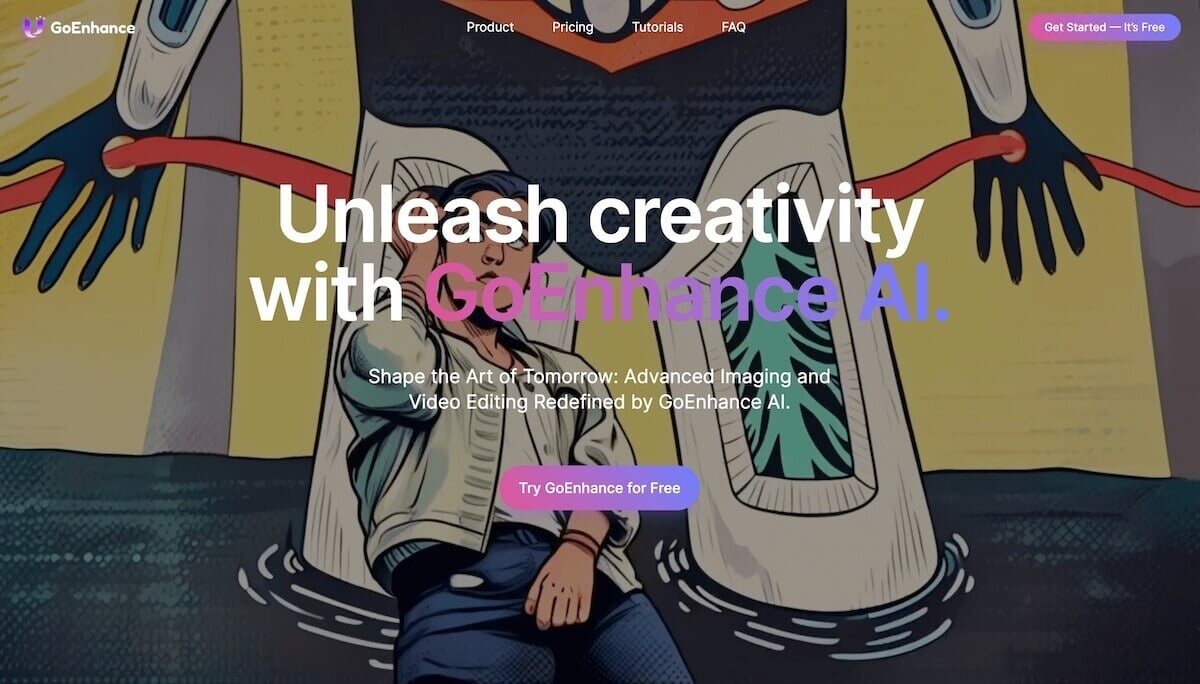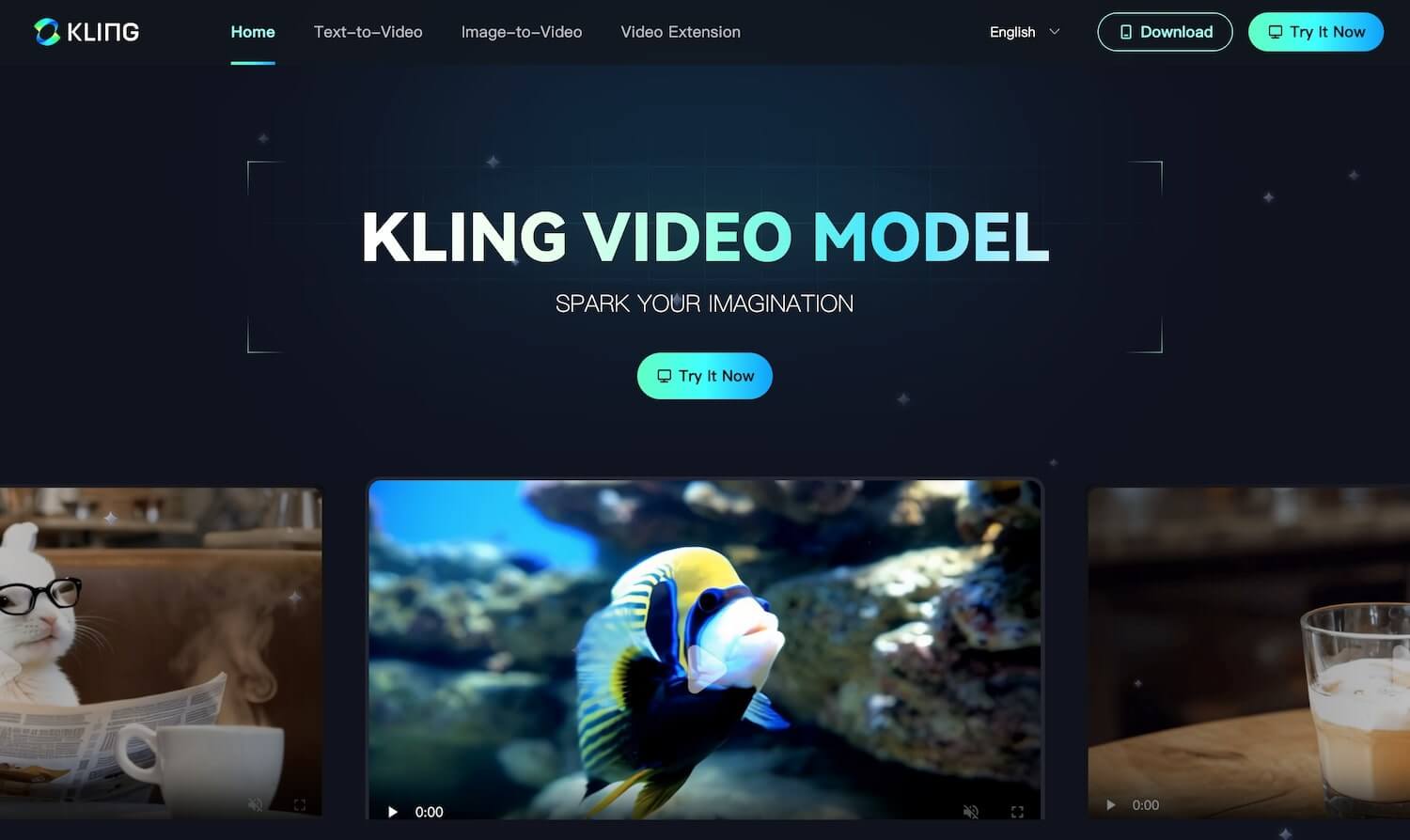Kling AI Censorship 2026: The Ultimate Guide

- 1. What Is Kling AI and Why Does Censorship Matter?
- 2. What Types of Content Does Kling Block?
- 3. How Kling Censorship Likely Works Under the Hood
- 4. Impact on Creators and Developers
- 5. Working Responsibly With Censored Video Models
- 6. Where Kling Fits in the Video Model Landscape
Kling AI censorship is best understood as a mix of safety engineering and regulatory compliance rather than a simple “on/off” switch for sensitive topics. Before you decide whether Kling fits into your workflow, it helps to know what it blocks, why it does so, and how that affects creators and developers who just want to ship good video content.
This guide pulls together what’s publicly known about Kling, how its filters behave in practice, and how its approach compares to broader trends in text-to-video safety. It is not a “how to bypass” manual, but a practical overview so you can make informed, responsible choices.
1. What Is Kling AI and Why Does Censorship Matter?
Kling AI is a high-capacity text-to-video system that ships with strict, policy-driven content filters, so censorship isn’t a side effect—it’s part of the product design. As coverage in outlets like TechCrunch has noted, Kling operates within Chinese regulatory constraints and will not generate videos that touch on politically sensitive topics or other restricted themes.
In practice, that means:
- Some prompts simply return an error such as “Generation failed, try a different prompt.”
- Other prompts produce a harmless but unrelated video when the system decides your original idea is too risky.
- Many borderline areas (e.g., “soft” political commentary, suggestive imagery) are handled conservatively, with the system erring on the side of blocking.
If you’re evaluating different tools, you’ll likely compare Kling with other platforms or hubs. For example, a model directory page for Kling AI might focus on its strengths (motion quality, temporal coherence, resolution), while this guide centres on what happens when your idea collides with its safety rules.
From an ecosystem perspective, Kling’s strictness is not unique. Major providers such as Google’s Gemini and Vertex AI document similar harm-based safety filters for generated content, though with different regional and policy baselines. :contentReference[oaicite:1]{index=1}
2. What Types of Content Does Kling Block?
Kling currently blocks a broad set of political, violent, explicit, and harmful topics rather than just a narrow adult-content list. Public write-ups and user reports consistently show that political sensitivity is treated almost as strictly as NSFW themes, and that “borderline” content tends to be rejected rather than debated. :contentReference[oaicite:2]{index=2}
At a high level, the restricted zones can be grouped like this:
| Category | Typical Examples | Common System Response |
|---|---|---|
| Political & Social Issues | Protests, territorial disputes, government criticism, public figures in sensitive contexts | Hard block or “generation failed” error |
| Explicit & Adult Content | Nudity, pornography, fetish content, highly suggestive scenes | Hard block; no “adult mode” or safety toggle |
| Violence & Gore | Graphic injuries, executions, self-harm, extreme cruelty | Hard block or safe but unrelated substitution |
| Illegal & Harmful Activity | Drug production, weapons trafficking, terrorism, criminal planning | Hard block; sometimes also flags the account |
| Misinformation | Fabricated news clips, deepfake-style propaganda, harmful rumours | Blocked or heavily altered output |
This approach aligns with a broader safety trend in text-to-video research. Benchmarks such as T2VSafetyBench define multiple risk dimensions—pornography, violence, political sensitivity, copyright, temporal risks, and more—to systematically test where models fail. :contentReference[oaicite:3]{index=3}
A few practical observations from users and reviewers:
- Political prompts are often blocked even when “neutral”. Merely asking for a protest scene or a real-world politician can be enough to trigger a filter.
- There is no NSFW toggle. Unlike some creative tools that offer an “adult” mode, Kling is designed as a fully “safe for work” environment.
- Borderline prompts degrade quietly. Instead of giving a detailed explanation, the model may just output something generic and harmless.
If your use case depends on satire, political storytelling, or edgy visual branding, these defaults may feel restrictive; if you are building a family-friendly service, they may be exactly what you want.
3. How Kling Censorship Likely Works Under the Hood
Kling combines prompt screening, real-time content analysis, and policy rules to decide what to block. While the internal design isn’t publicly disclosed, available documentation and industry patterns suggest that Kling relies on multiple coordinated layers working together behind the scenes.
Typical components include:
-
Prompt-level filtering
- Incoming text is scanned for sensitive keywords, phrases, and entities.
- If the risk score crosses a threshold (e.g., clearly political or explicit), the system stops immediately and returns an error.
-
Policy-aware generation
- Even when the prompt passes the first check, the model runs under constraints that steer it away from certain visual patterns.
- This can mean downgrading some concepts during sampling or substituting neutral imagery.
-
Output-level safety checks
- Once a draft video is produced, a separate “guardrail” model can review frames for signs of restricted content (e.g., recognizable public figures, gore, explicit anatomy).
- If something is flagged, the result may be discarded or replaced before the user ever sees it.
Academic work on video guardrails, such as SafeWatch and SAFREE, describes similar multi-stage pipelines that detect unsafe content across time and provide policy-aligned decisions. :contentReference[oaicite:5]{index=5}
Crucially, this is a safety system, not a suggestion system. Kling’s filters are not designed to be “tuned down” by the end user; they exist to enforce a fixed standard of what is allowed on the platform, driven by both corporate policy and local law.
4. Impact on Creators and Developers
For everyday creators and developers, Kling’s censorship is a trade-off between legal compliance, platform safety, and creative freedom. The same mechanisms that prevent harmful or illegal content can also frustrate experiments in satire, social commentary, or more mature storytelling.
Some typical effects on workflows:
-
Higher prompt rejection rates
You may see more failures than with other tools, especially if you work in news, politics, or true crime. -
Narrower visual vocabulary
Certain symbols, flags, and scenarios simply won’t appear—even in neutral or educational settings. -
Less predictable iteration
When a prompt is blocked without a detailed reason, it can be hard to know whether wording, subject matter, or some invisible rule is at fault. -
Simpler compliance posture
On the positive side, if you are operating in a region with strict content laws, Kling’s conservative defaults may reduce your own moderation burden.
If you need more flexibility, one common pattern is to treat Kling as just one option in a broader stack rather than as the only engine. For example, you might orchestrate multiple backends through an AI video generator interface that can route safe creative briefs to Kling and send other ideas to different services with their own, clearly documented policies.
5. Working Responsibly With Censored Video Models
The safest approach is to treat Kling’s rules as hard boundaries and design your workflow around them rather than looking for workarounds. Research has shown that safety filters on visual models can sometimes be “jailbroken” with adversarial prompts, but these techniques typically violate terms of service and undermine the very protections meant to keep users safe. :contentReference[oaicite:6]{index=6}
Instead of trying to bypass guardrails, consider these responsible patterns:
-
Start with a safety-first design.
Frame your concepts in ways that avoid real-world politicians, explicit scenarios, or sensational depictions of harm, even if you could technically generate them elsewhere. -
Use multiple tools with clear scopes.
When building a product, many teams rely on a stack of platforms, each chosen for a specific task:- GoEnhance AI – a hub-style environment where you can coordinate different engines and effects in one place.
- Kling’s own console or API – for high-quality, policy-compliant motion and cinematic shots.
- Other specialised tools – for storyboarding, editing, captioning, or analytics.
-
Document your own content policy.
Don’t rely solely on any one vendor’s filters. Publish your own rules for what users can create, and align your choice of models with that standard. -
Test with realistic edge cases.
Before rolling out a feature, run it against prompts that sit near your safety boundaries (e.g., disaster reporting, historical conflicts, medical scenarios) to see how Kling responds. -
Keep an eye on updates.
Moderation rules evolve. Official documentation and community reports can change your understanding of what is allowed. For background reading, you can look at safety docs for systems like Gemini or Vertex AI’s content filters, which explain how harm categories are scored and enforced in production settings. :contentReference[oaicite:7]{index=7}
If you routinely work across multiple systems, it may help to maintain a simple internal matrix like the one below:
| Use Case | Tolerance for Rejection | Need for Political / Mature Themes | Recommended Approach |
|---|---|---|---|
| Kids’ education content | High (rejections are OK) | Low | Kling or similarly strict platforms |
| Brand storytelling (global) | Medium | Low–Medium | Mix of strict and flexible engines |
| Investigative / political media | Low | High | Tools with clear but less restrictive rules |
| Experimental art / performance | Low | High | Specialist engines + strong in-house review |
This matrix isn’t specific to Kling; it’s a general way to decide where a heavily censored model fits into your broader toolkit.
6. Where Kling Fits in the Video Model Landscape
Kling is best viewed as one option in a growing landscape of text-to-video systems, each balancing capability and safety in slightly different ways. Independent evaluations have found that no single model is “best” across all safety dimensions: some excel at suppressing sexual content, others at handling gore or copyright, and still others at resisting jailbreaking attempts. :contentReference[oaicite:8]{index=8}
If you are mapping out your stack:
-
Treat Kling as a strong choice when:
- You prioritise strict safety and regulatory alignment.
- Your subject matter is commercial, educational, or entertainment-focused rather than political.
- You are comfortable with occasional “mysterious” rejections in exchange for a more controlled environment.
-
Consider complementing Kling with other engines when:
- You need more narrative freedom (e.g., historical documentaries, nuanced social issues).
- You want to compare style, motion quality, and guardrails across multiple video models before deploying at scale.
- You run a platform where different user segments require different safety baselines.
The key is not to think in terms of “good model vs bad model,” but in terms of fit: what legal and ethical constraints you operate under, what your audience expects, and which risks you are willing to accept.
Final Thoughts
The core takeaway is that Kling’s censorship is intentional, systematic, and tightly coupled to both safety research and regional regulation—not a bug to be disabled. If you approach it with that mindset, you can decide where it belongs in your pipeline, when to reach for a different tool, and how to keep your own users safe while still telling the stories you care about.
As with any fast-moving technology, always cross-check with the latest official documentation and independent evaluations; policies, capabilities, and guardrails do change over time.