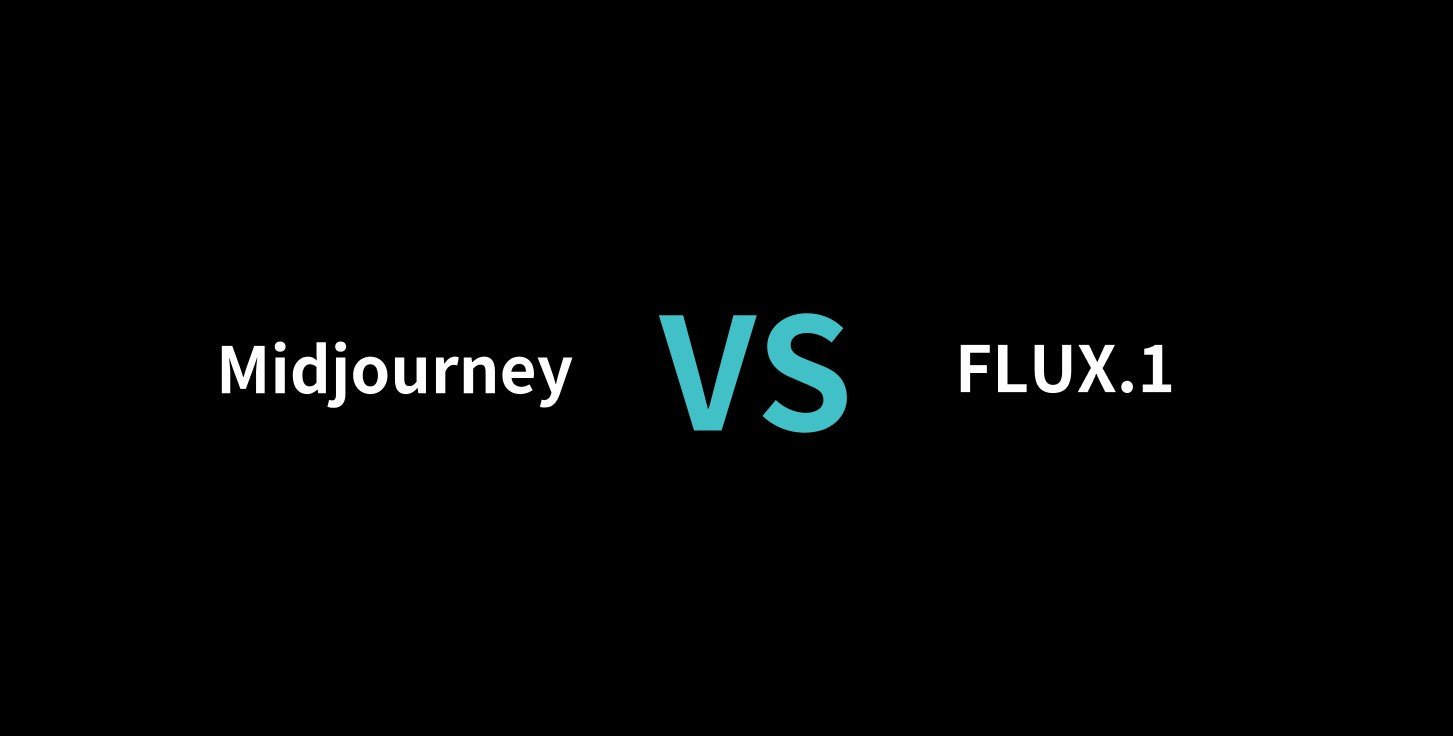Vidu Q2 vs Kling 2.5 vs Veo 3: Which AI Video Model Wins?
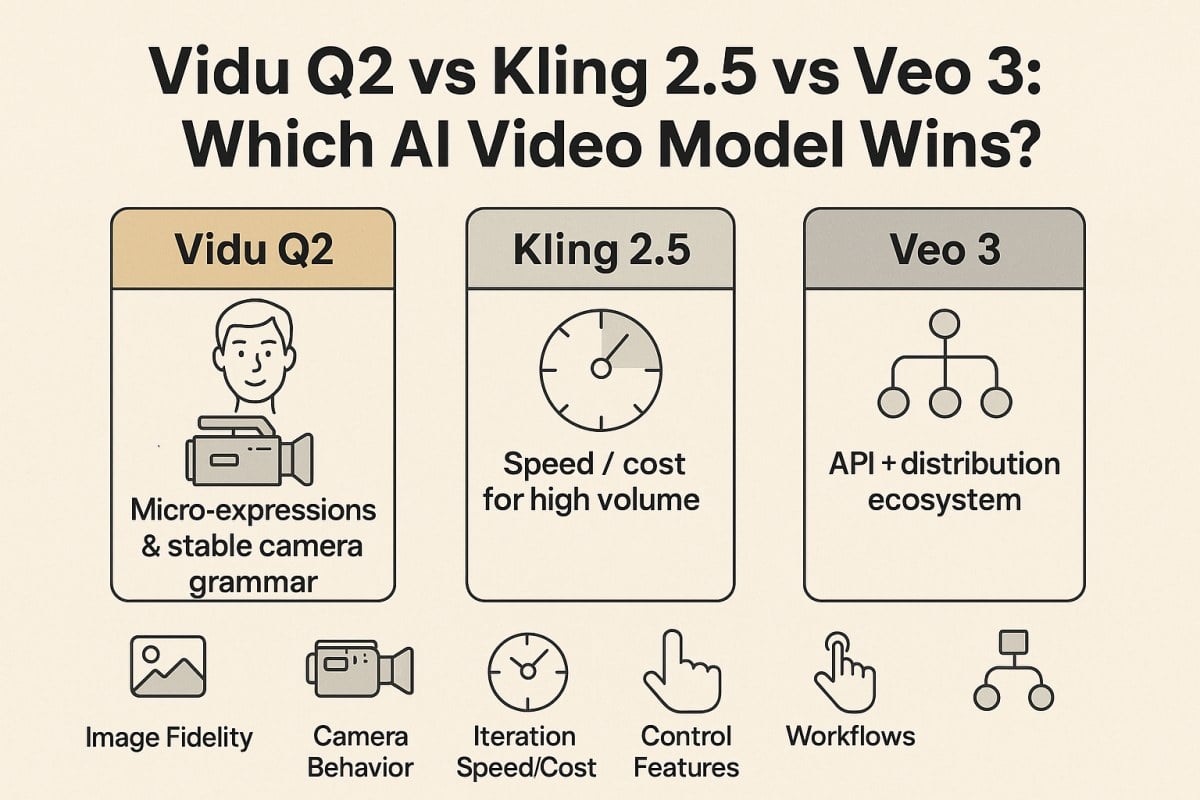
- 1. Core positioning (what each model is “for”)
- 2. Picture and camera: detail vs dynamics
- 3. Creation speed and control (how fast you get a keeper)
- 4. Use cases and team fit
- 5. A fair A/B method you can copy
- 6. Quick reference table
- 7. Practical guidance (when to pick which)
- 8. Conclusion
If you’re choosing an AI video generator for ads, Reels/Shorts, or character-led clips, three names keep coming up: Vidu Q2, Kling 2.5, and Veo 3. They all turn prompts or images into video, but they don’t aim at the same sweet spot. Below is a clear, practical comparison focused on image fidelity, camera behavior, iteration speed/cost, control features, and real-world workflows—so your team can pick the right tool for the project, not the hype. You can try like-for-like tests inside our AI video generator.
1. Core positioning (what each model is “for”)
- Vidu Q2 — Designed for acting and lenses. The model specializes in believable micro-expressions (natural blinks, eye darts, subtle mouth/eyebrow cues) and steadier camera grammar (push-ins, pull-backs, tracks, orbits). It targets 2–8 second clips and offers first/last-frame control for clean loops and match-cuts. Ideal for character beats and polished product shots. Learn the model here: Vidu Q2.
- Kling 2.5 — Built for speed and scale. It shines when you need lots of short clips quickly and want to choose the best take afterward. Typical fast presets around ~5 seconds help you iterate and ship at volume.
- Veo 3 — Strong developer and distribution play. Its API-friendly approach and tight paths into the YouTube ecosystem make it a natural fit for teams embedding AI video into products or automating large pipelines.
New to film grammar? Two quick primers help you write better prompts: the dolly zoom (also called push–pull) and tracking shots—what they are and why they feel cinematic. See Dolly zoom and Tracking shot.
2. Picture and camera: detail vs dynamics
Vidu Q2 aims for credibility over spectacle. Faces keep their geometry; tiny expressions read clearly; camera moves wobble less. That’s why “talking head,” reaction, fashion, and brand moments often look more human—you can read the eyes and feel the beat. Q2’s fixed lengths also help timing: short, tight arcs that loop well.
Kling 2.5 leans into pace and coverage. It’s great at producing many candidates fast—perfect for social teams that test multiple looks and push the best. The trade-off is that expression fidelity or complex camera instructions may need more tries to nail exactly.
Veo 3 performs consistently with realistic motion and camera dynamics, and its API helps you slot clips into editing/assembly flows. If your plan is “generate → stitch → distribute,” Veo’s engineering fit can be a major advantage.
Why does micro-acting matter? People can infer emotion from tiny facial cues. The psychology term is microexpression—worth a 1-minute skim so you know what to ask for in prompts: Microexpression.
3. Creation speed and control (how fast you get a keeper)
- Vidu Q2 — Fixed 2–8s durations + two presets: Lightning (fast ideation) and Cinematic (final quality). First/last-frame control makes loops and match-cuts easy. Practical loop: draft 2–3 takes in Lightning → pick one → re-run in Cinematic to lock geometry and motion.
- Kling 2.5 — High throughput by design. When the metric is “time to first usable clip,” Kling often wins because you can spin many tries quickly and cherry-pick your favorite.
- Veo 3 — API + workflow. If your team automates generation, post, and distribution, Veo is easy to wire up. Its strength is fewer manual hops in large pipelines.
4. Use cases and team fit
- Ads & product reveals: Vidu Q2 typically wins. Polished push-ins/orbits, strong label/logo legibility, and better facial geometry help premium brands look premium.
- Social growth & volume: Kling 2.5 is a natural. Its speed makes it easy to test angles, punchlines, or styles and learn from the timeline.
- Developer workflows & distribution: Veo 3 is compelling. API strength and YouTube/Shorts pathways pair nicely with automation. For platform guidance, YouTube’s official documentation on Shorts creation is a helpful reference: YouTube Shorts Help.
5. A fair A/B method you can copy
To avoid “it feels better,” run a controlled bake-off:
- Same prompts, same durations (e.g., 5s), same shot families. Test three families:
- Character reaction/talking head
- Product orbit/parallax reveal
- Stylized 2D/anime motion
- Score on six axes:
- Expression fidelity (natural vs stiff)
- Camera stability (warping, jitter, DOF pumping)
- Prompt obedience (does it follow the shot plan/beat timings?)
- Artifact rate (faces, labels, edges, reflections)
- Time-to-usable (minutes from idea to a keeper)
- Cost-per-usable (what one keeper effectively costs)
- Deliverables: For each model, export a GIF or short MP4, note the exact prompt/settings, and write one-line findings. Store them in a shared doc so the team can reuse what worked.
This method turns opinions into data and builds a repeatable house style.
6. Quick reference table
| Dimension | Vidu Q2 | Kling 2.5 | Veo 3 |
|---|---|---|---|
| Core strength | Micro-expressions & stable camera grammar | Speed / cost for high volume | API + distribution ecosystem |
| Typical lengths | 2–8s selectable | ~5s fast presets common | ~8s common; API configurable |
| Iteration style | Lightning → Cinematic; first/last-frame control | Many fast drafts; pick best | Scripted pipelines; automated assembly |
| Best fit | Character beats, product shots, stylized 2D/anime | Social growth, batch content | Developer workflows, large-scale distribution |
| Selection keyword | “Emotion + lens feel” | “Fast + many” | “Ecosystem + automation” |
7. Practical guidance (when to pick which)
- Choose Vidu Q2 when you need feeling—eyes that read, smiles that don’t break the illusion, camera paths that feel filmed not faked. It’s especially good for 2–8s beats you’ll loop or cut into larger edits. (Bookmark the model page so you can reuse prompts later: Vidu Q2.)
- Choose Kling 2.5 when volume and speed are more important than subtlety. You’ll get many candidates quickly and can publish the winners. See its capabilities here once: Kling 2.5.
- Choose Veo 3 when you need workflow glue—automated generation, programmatic editing, and publishing into channels where distribution reach matters.
In practice, many teams run a hybrid: draft several directions quickly, then re-create the best one in a quality-first model for finals. That way you balance time, cost, and craft.
8. Conclusion
The “best” AI video model depends on what you’re optimizing for:
- If your shot lives or dies by faces and lenses, Vidu Q2 is currently the safest bet for short clips that feel cinematic and alive.
- If your roadmap demands lots of outputs fast, Kling 2.5 lets you explore broadly and publish more.
- If your product needs APIs and automated distribution, Veo 3 keeps pipelines smooth.
Use the A/B method above, measure expression, camera, obedience, artifacts, time, and cost, and your team will have a clear, defensible pick for each project—grounded in results, not guesses.